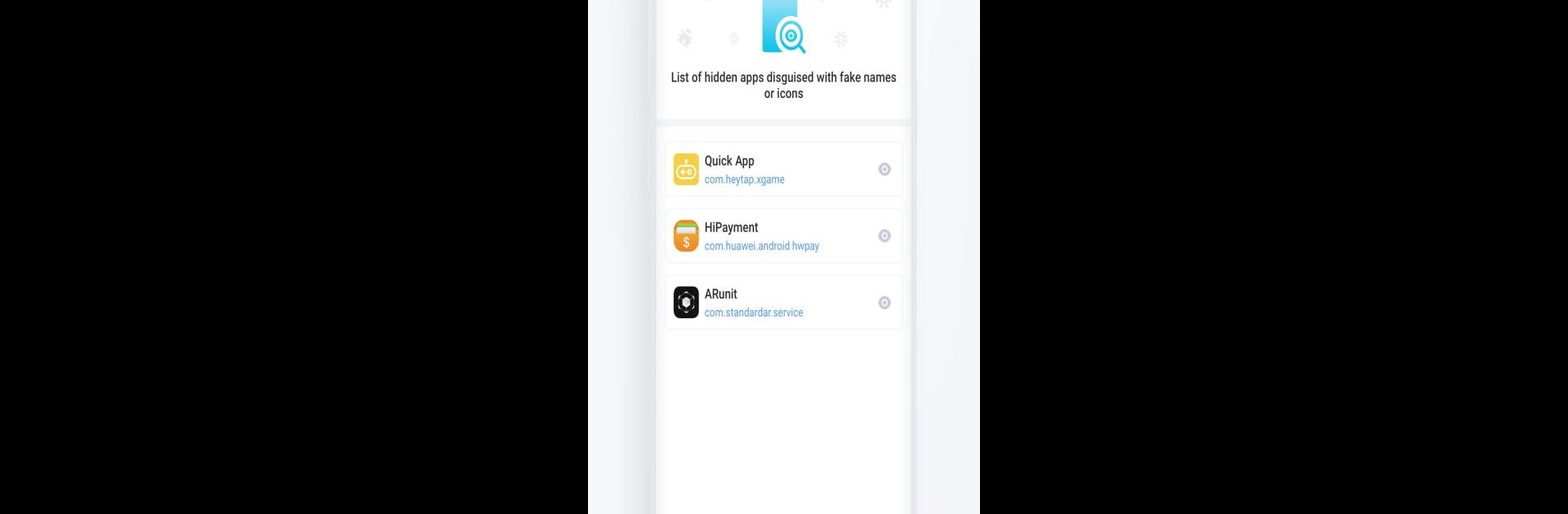

مكافحة التجسس الماسح الضوئي
العب على الكمبيوتر الشخصي مع BlueStacks - نظام أندرويد للألعاب ، موثوق به من قبل أكثر من 500 مليون لاعب.
تم تعديل الصفحة في: 23/01/2025
Run ClevGuard-Anti Spy Scanner App on PC or Mac
Multitask effortlessly on your PC or Mac as you try out ClevGuard-Anti Spy Scanner App, a Tools app by CLEVERGUARD TECHNOLOGY CO.,LIMITED on BlueStacks.
About the App
Ever get that nagging feeling someone might be spying on your phone? Say hello to ClevGuard-Anti Spy Scanner App by CLEVERGUARD TECHNOLOGY CO.,LIMITED, your go-to app for spotting and kicking out spyware. It’s like your phone’s personal bodyguard, consistently scanning for spy apps and hidden threats to ensure your privacy is sealed tight. Protect yourself with just a tap!
App Features
Spyware Detection & Removal
– Swiftly spot and eliminate spyware, stalkerware, and hidden tracking apps.
Location Tracker Protection
– Conceal your actual location with a virtual GPS—no more unwanted tracking!
Screenshot & Screen Recorder Protection
– Keep sneaky apps from snapping or recording your screen without permission.
Microphone & Camera Protection
– Be alerted if apps secretly access your mic or camera.
Real-time Anti-Spy Alerts
– Automatic scans with instant alerts for any suspicious activity.
Dark Web Data Breach Check
– Ensure your personal data hasn’t hit the dark web.
Junk File Cleaner & Booster
– Clean out unnecessary files in a tap to optimize phone performance.
AI-Powered Spyware Database
– Use AI to catch the latest spy apps.
Discover peace of mind with ClevGuard on BlueStacks, keeping your digital world secure.
BlueStacks brings your apps to life on a bigger screen—seamless and straightforward.
العب مكافحة التجسس الماسح الضوئي على جهاز الكمبيوتر. من السهل البدء.
-
قم بتنزيل BlueStacks وتثبيته على جهاز الكمبيوتر الخاص بك
-
أكمل تسجيل الدخول إلى Google للوصول إلى متجر Play ، أو قم بذلك لاحقًا
-
ابحث عن مكافحة التجسس الماسح الضوئي في شريط البحث أعلى الزاوية اليمنى
-
انقر لتثبيت مكافحة التجسس الماسح الضوئي من نتائج البحث
-
أكمل تسجيل الدخول إلى Google (إذا تخطيت الخطوة 2) لتثبيت مكافحة التجسس الماسح الضوئي
-
انقر على أيقونة مكافحة التجسس الماسح الضوئي على الشاشة الرئيسية لبدء اللعب



