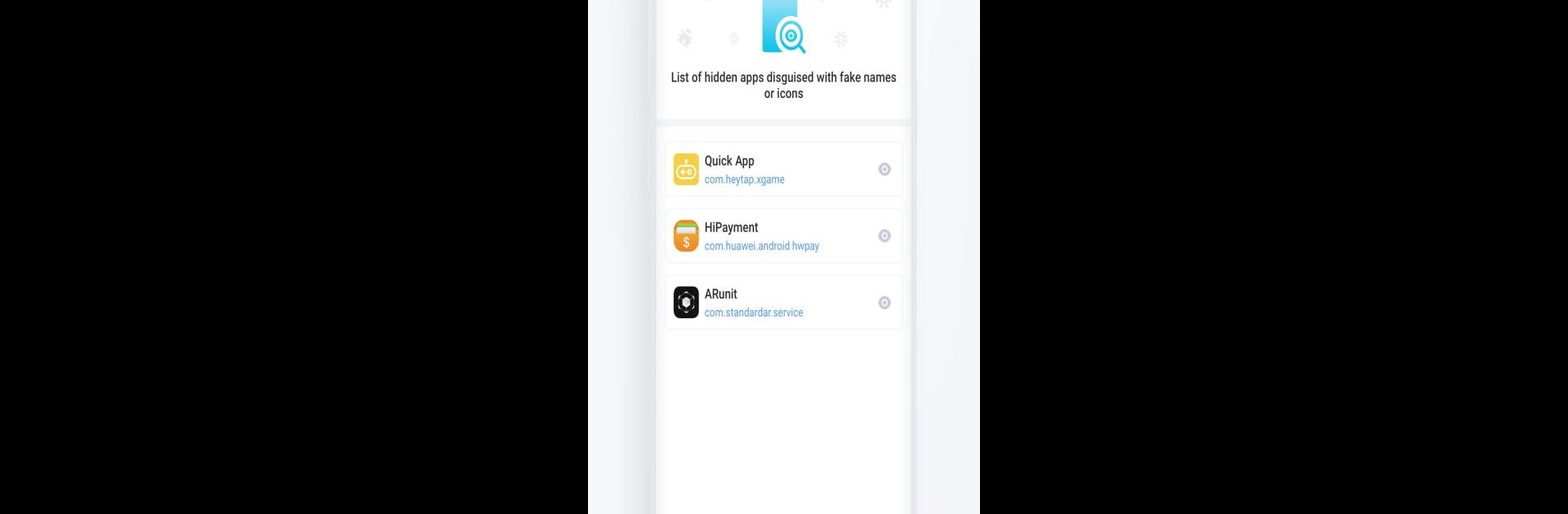

ClevGuard - 反間諜掃描器應用程式,隐私安全卫士!
在電腦上使用BlueStacks –受到5億以上的遊戲玩家所信任的Android遊戲平台。
Run ClevGuard-Anti Spy Scanner App on PC or Mac
Multitask effortlessly on your PC or Mac as you try out ClevGuard-Anti Spy Scanner App, a Tools app by CLEVERGUARD TECHNOLOGY CO.,LIMITED on BlueStacks.
About the App
Ever get that nagging feeling someone might be spying on your phone? Say hello to ClevGuard-Anti Spy Scanner App by CLEVERGUARD TECHNOLOGY CO.,LIMITED, your go-to app for spotting and kicking out spyware. It’s like your phone’s personal bodyguard, consistently scanning for spy apps and hidden threats to ensure your privacy is sealed tight. Protect yourself with just a tap!
App Features
Spyware Detection & Removal
– Swiftly spot and eliminate spyware, stalkerware, and hidden tracking apps.
Location Tracker Protection
– Conceal your actual location with a virtual GPS—no more unwanted tracking!
Screenshot & Screen Recorder Protection
– Keep sneaky apps from snapping or recording your screen without permission.
Microphone & Camera Protection
– Be alerted if apps secretly access your mic or camera.
Real-time Anti-Spy Alerts
– Automatic scans with instant alerts for any suspicious activity.
Dark Web Data Breach Check
– Ensure your personal data hasn’t hit the dark web.
Junk File Cleaner & Booster
– Clean out unnecessary files in a tap to optimize phone performance.
AI-Powered Spyware Database
– Use AI to catch the latest spy apps.
Discover peace of mind with ClevGuard on BlueStacks, keeping your digital world secure.
BlueStacks brings your apps to life on a bigger screen—seamless and straightforward.
在電腦上遊玩ClevGuard - 反間諜掃描器應用程式,隐私安全卫士! . 輕易上手.
-
在您的電腦上下載並安裝BlueStacks
-
完成Google登入後即可訪問Play商店,或等你需要訪問Play商店十再登入
-
在右上角的搜索欄中尋找 ClevGuard - 反間諜掃描器應用程式,隐私安全卫士!
-
點擊以從搜索結果中安裝 ClevGuard - 反間諜掃描器應用程式,隐私安全卫士!
-
完成Google登入(如果您跳過了步驟2),以安裝 ClevGuard - 反間諜掃描器應用程式,隐私安全卫士!
-
在首頁畫面中點擊 ClevGuard - 反間諜掃描器應用程式,隐私安全卫士! 圖標來啟動遊戲



