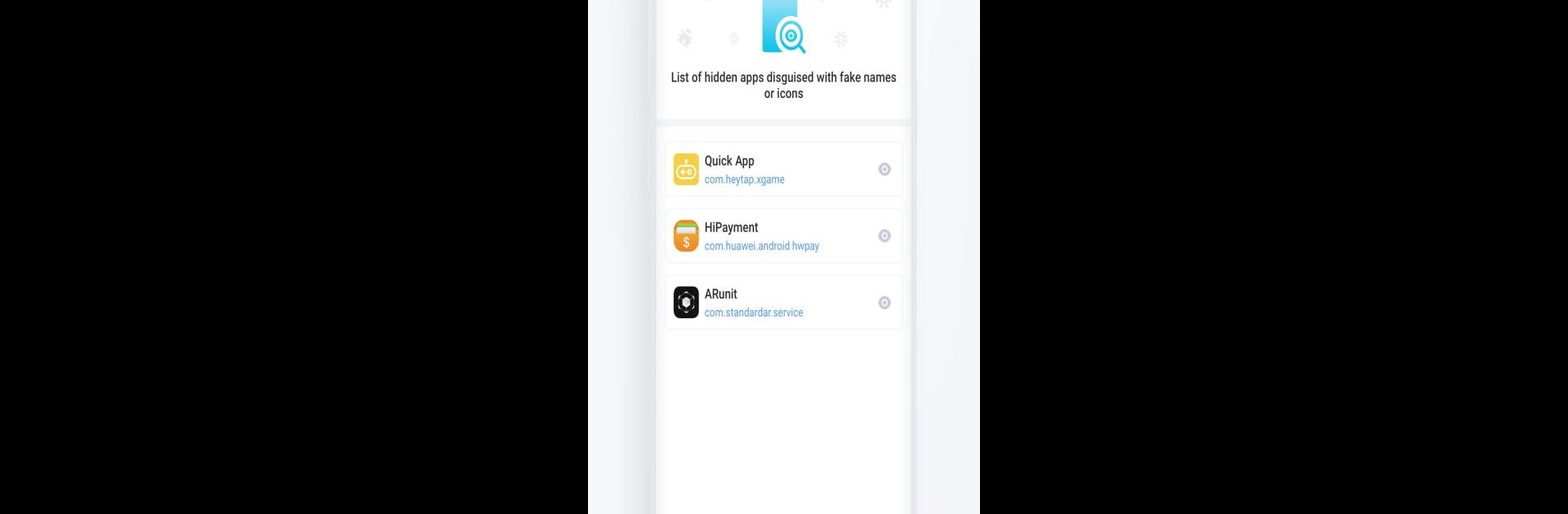

ClevGuard-Anti Spy Scanner App
Chơi trên PC với BlueStacks - Nền tảng chơi game Android, được hơn 500 triệu game thủ tin tưởng.
Trang đã được sửa đổi vào: 23 thg 1, 2025
Run ClevGuard-Anti Spy Scanner App on PC or Mac
Multitask effortlessly on your PC or Mac as you try out ClevGuard-Anti Spy Scanner App, a Tools app by CLEVERGUARD TECHNOLOGY CO.,LIMITED on BlueStacks.
About the App
Ever get that nagging feeling someone might be spying on your phone? Say hello to ClevGuard-Anti Spy Scanner App by CLEVERGUARD TECHNOLOGY CO.,LIMITED, your go-to app for spotting and kicking out spyware. It’s like your phone’s personal bodyguard, consistently scanning for spy apps and hidden threats to ensure your privacy is sealed tight. Protect yourself with just a tap!
App Features
Spyware Detection & Removal
– Swiftly spot and eliminate spyware, stalkerware, and hidden tracking apps.
Location Tracker Protection
– Conceal your actual location with a virtual GPS—no more unwanted tracking!
Screenshot & Screen Recorder Protection
– Keep sneaky apps from snapping or recording your screen without permission.
Microphone & Camera Protection
– Be alerted if apps secretly access your mic or camera.
Real-time Anti-Spy Alerts
– Automatic scans with instant alerts for any suspicious activity.
Dark Web Data Breach Check
– Ensure your personal data hasn’t hit the dark web.
Junk File Cleaner & Booster
– Clean out unnecessary files in a tap to optimize phone performance.
AI-Powered Spyware Database
– Use AI to catch the latest spy apps.
Discover peace of mind with ClevGuard on BlueStacks, keeping your digital world secure.
BlueStacks brings your apps to life on a bigger screen—seamless and straightforward.
Chơi ClevGuard-Anti Spy Scanner App trên PC. Rất dễ để bắt đầu
-
Tải và cài đặt BlueStacks trên máy của bạn
-
Hoàn tất đăng nhập vào Google để đến PlayStore, hoặc thực hiện sau
-
Tìm ClevGuard-Anti Spy Scanner App trên thanh tìm kiếm ở góc phải màn hình
-
Nhấn vào để cài đặt ClevGuard-Anti Spy Scanner App trong danh sách kết quả tìm kiếm
-
Hoàn tất đăng nhập Google (nếu bạn chưa làm bước 2) để cài đặt ClevGuard-Anti Spy Scanner App
-
Nhấn vào icon ClevGuard-Anti Spy Scanner App tại màn hình chính để bắt đầu chơi



