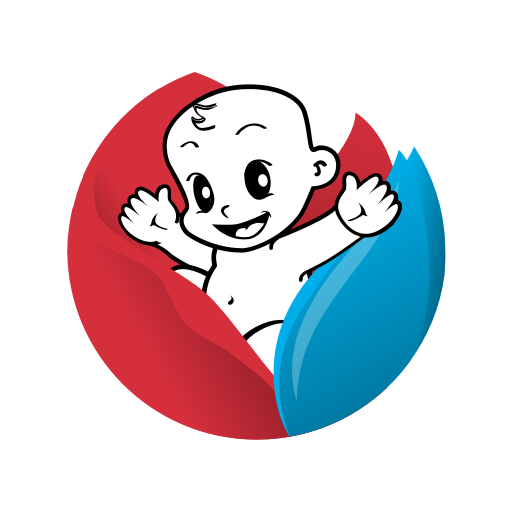Prénatal
Gioca su PC con BlueStacks: la piattaforma di gioco Android, considerata affidabile da oltre 500 milioni di giocatori.
Pagina modificata il: 14 dic 2023
Play Prénatal on PC
Here's what you can do:
ONLINE PURCHASES: the prenatal.com ecommerce at your fingertips! Buy and receive everything you need directly to your home! Free delivery and returns for Vip Club members and for orders over €35.
PRÉNATAL CARD: request it immediately by creating an account and receive it in digital format to always carry it with you!
VIP CARD: join the VIP Club, 12 months of exclusive discounts for you! Buy it directly in the app!
SHOPS: do you want to know which is the nearest Prénatal shop and when is it open? Do you want to book the services of your favorite store? Consult the timetables, discover the services and check the shortest route to reach your shop. Share your location and it will be easier to find the store closest to you right away!
PRODUCTS: explore the online catalog and scan the barcodes in the shop to find out all the details of the products you want!
GIFT CARDS: save your gift cards in a single section, to always have them with you ready for your in-store or online shopping!
Gioca Prénatal su PC. È facile iniziare.
-
Scarica e installa BlueStacks sul tuo PC
-
Completa l'accesso a Google per accedere al Play Store o eseguilo in un secondo momento
-
Cerca Prénatal nella barra di ricerca nell'angolo in alto a destra
-
Fai clic per installare Prénatal dai risultati della ricerca
-
Completa l'accesso a Google (se hai saltato il passaggio 2) per installare Prénatal
-
Fai clic sull'icona Prénatal nella schermata principale per iniziare a giocare