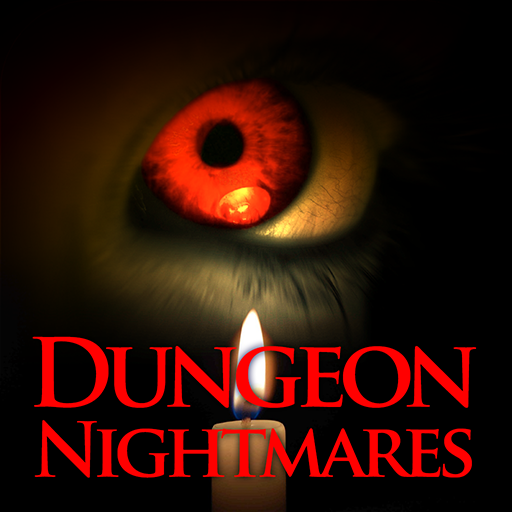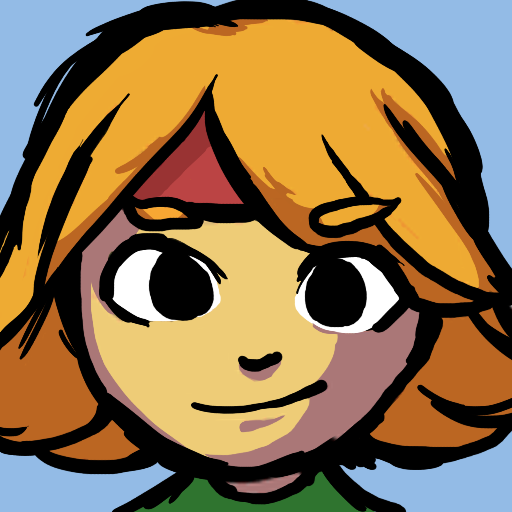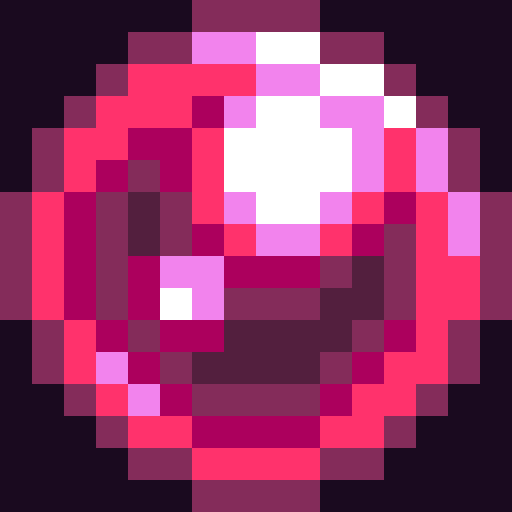
Arcane Golf
Play on PC with BlueStacks – the Android Gaming Platform, trusted by 500M+ gamers.
Page Modified on: July 10, 2021
Play Arcane Golf on PC
Play across 250 levels set in 4 unique courses inspired by classic adventure games. From enchanted gems that can instantly teleport the ball, to slimes that swallow it whole, you'll constantly need to change things up if you want to beat every level!
Key Features:
- Physics-based mini-golf gameplay
- Simple, but intuitive controls. All you need is a finger!
- Four unique dungeons each with their own challenges to introduce
- 250 unique levels to test your aim, reflexes, and puzzle solving skills
- Dozens of creative obstacles: From traps, to monsters and magical objects with unique powers
#MadeWithFusion
Play Arcane Golf on PC. It’s easy to get started.
-
Download and install BlueStacks on your PC
-
Complete Google sign-in to access the Play Store, or do it later
-
Look for Arcane Golf in the search bar at the top right corner
-
Click to install Arcane Golf from the search results
-
Complete Google sign-in (if you skipped step 2) to install Arcane Golf
-
Click the Arcane Golf icon on the home screen to start playing