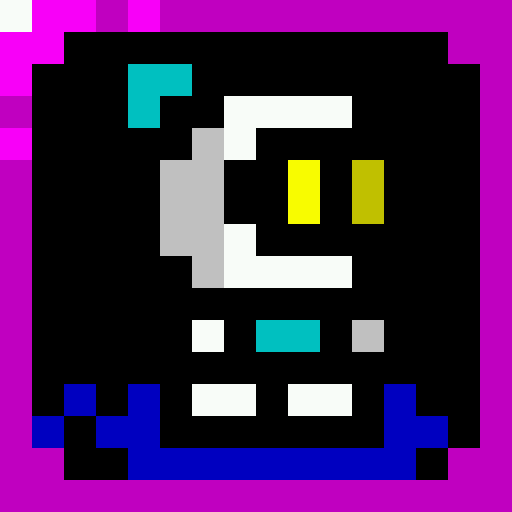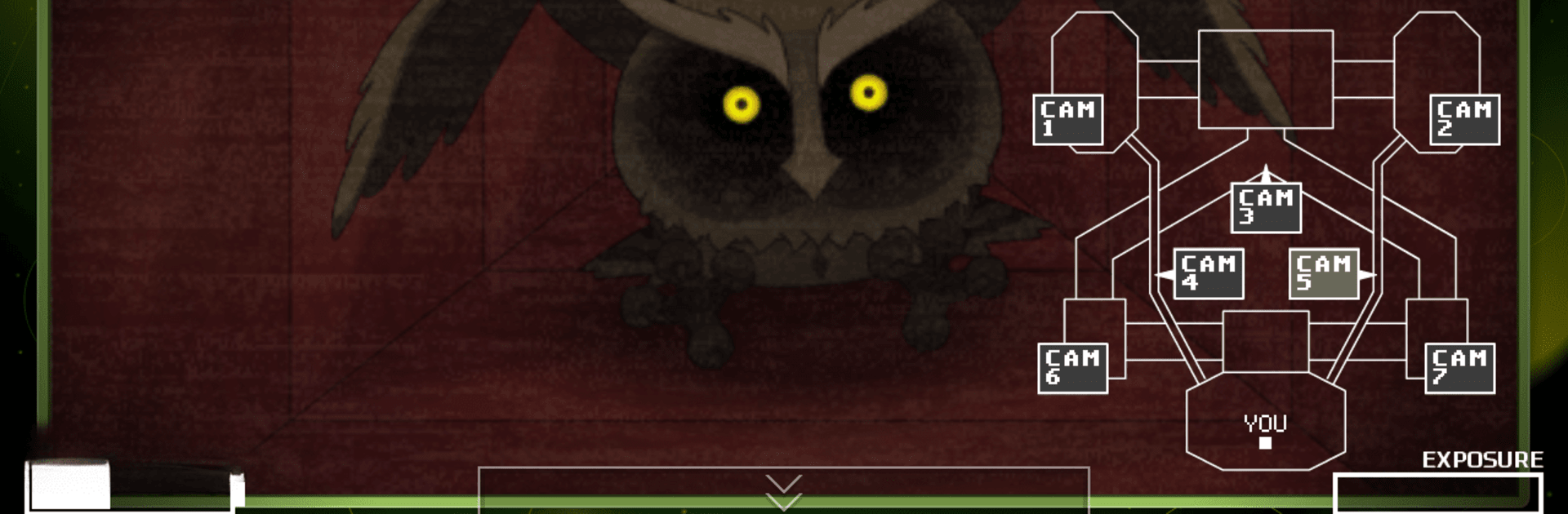

One Night at Flumpty's 2
Juega en PC con BlueStacks: la plataforma de juegos Android, en la que confían más de 500 millones de jugadores.
Página modificada el: Jan 20, 2021
Play One Night at Flumpty's 2 on PC or Mac
Explore a whole new adventure with One Night at Flumpty’s 2, a Simulation game created by Clickteam USA LLC. Experience great gameplay with BlueStacks, the most popular gaming platform to play Android games on your PC or Mac.
About the Game
Welcome to the twisted world of “One Night at Flumpty’s 2,” a Simulation game developed by Clickteam USA LLC. Here, you’ve been “invited” by Flumpty Bumpty and pals to survive a night of unnerving fun. The rules are simple—if the lights go out, you’re safe. But if they’re on, you better brace yourself as the quirky crew comes for you. Last until 6 am to earn Flumpty’s friendship or face… well, less pleasant outcomes.
Game Features
- Unique Survival Challenge: Avoid Flumpty’s gang until morning using only your wits and a rundown setup.
- Limited Resources: Use an old computer, a flickering light switch, and vents strategically to stay safe.
- Dynamic Gameplay: Experience ever-changing rules and unexpected twists as the night goes on.
- Immersive Simulation: Engaging atmosphere keeps players on edge, encouraging quick thinking and adaptation.
Whether you’re in for the thrills or just aiming to make some unusual “friends,” have a go with BlueStacks!
Get ready for a buttery smooth, high-performance gaming action only on BlueStacks.
Juega One Night at Flumpty's 2 en la PC. Es fácil comenzar.
-
Descargue e instale BlueStacks en su PC
-
Complete el inicio de sesión de Google para acceder a Play Store, o hágalo más tarde
-
Busque One Night at Flumpty's 2 en la barra de búsqueda en la esquina superior derecha
-
Haga clic para instalar One Night at Flumpty's 2 desde los resultados de búsqueda
-
Complete el inicio de sesión de Google (si omitió el paso 2) para instalar One Night at Flumpty's 2
-
Haz clic en el ícono One Night at Flumpty's 2 en la pantalla de inicio para comenzar a jugar