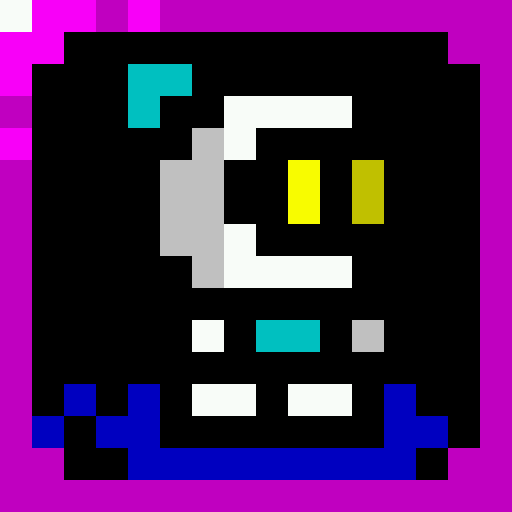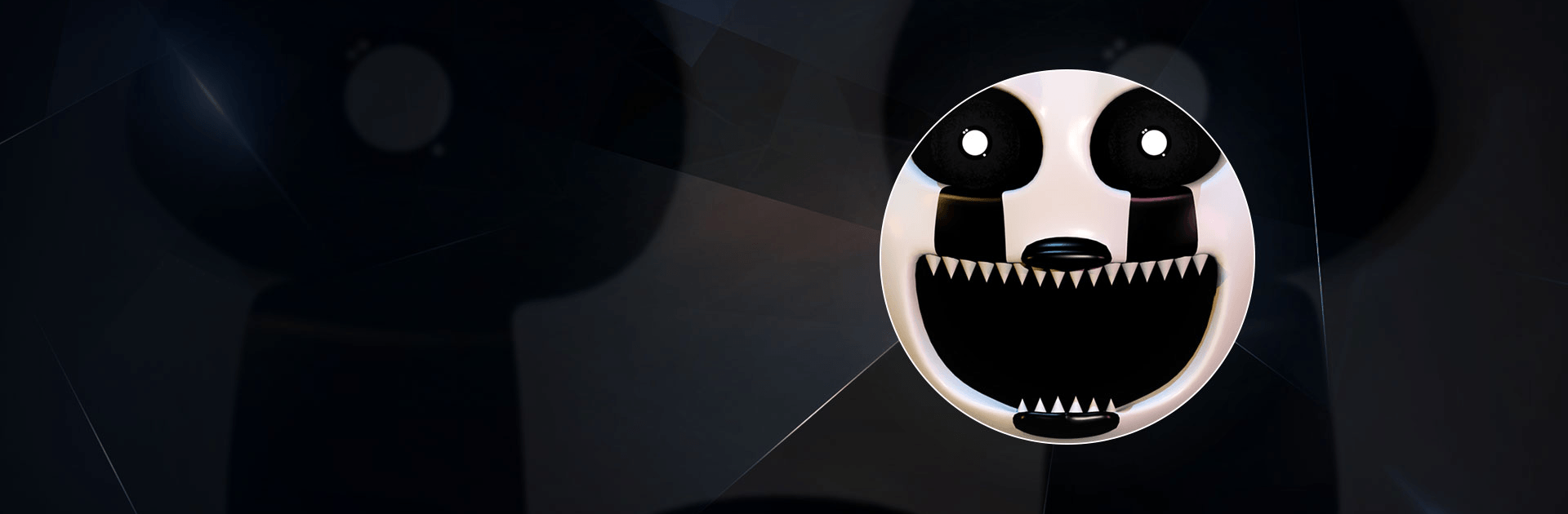
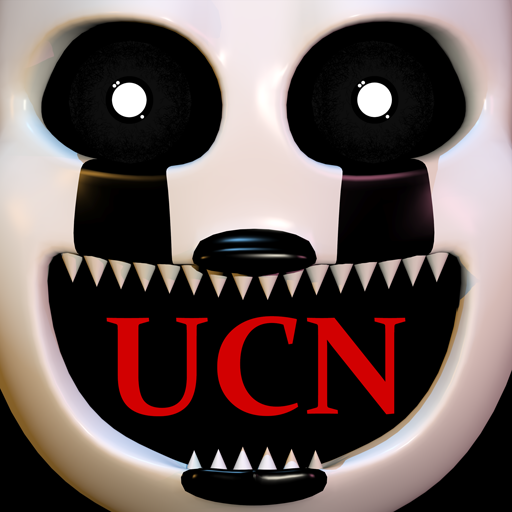
Ultimate Custom Night
Play on PC with BlueStacks – the Android Gaming Platform, trusted by 500M+ gamers.
Page Modified on: Jun 29, 2024
Play Ultimate Custom Night on PC or Mac
Ultimate Custom Night is an action game developed by Clickteam USA LLC. BlueStacks app player is the best platform to play this Android game on your PC or Mac for an immersive gaming experience!
Play Ultimate Custom Night on PC and enjoy this premium action game from the large and gorgeous display on your PC! Welcome to the epic FNaF blend, where you’ll be locked alone in an office fighting deadly animatronics once more!
In the Ultimate Custom Night PC game, you’ll need to handle two side doors, two vents, and two air hoses from your office desk, all of which flow straight into your office. Keep an eye on the two Pirate Cove curtains and set up laser traps in the ductwork. Collect Faz-Coins and buy stuff from the prize counter!
Enjoy an action game where you can mix and blend any variety of characters you like, and choose your difficulty level from 0 to 20! Pick from 50 unique animatronic characters from your favorite Five Nights at Freddy’s games and jump straight into action!
Explore all sixteen themed tasks in the challenge menu. Get the unlockable office skins and cutscenes! Master devices such as the global music box, heater, power generator, A/C, and much more. Are you bold enough to face the killer animatronics? It’s time to find out!
Download Ultimate Custom Night on PC to play this thrilling action game!
Play Ultimate Custom Night on PC. It’s easy to get started.
-
Download and install BlueStacks on your PC
-
Complete Google sign-in to access the Play Store, or do it later
-
Look for Ultimate Custom Night in the search bar at the top right corner
-
Click to install Ultimate Custom Night from the search results
-
Complete Google sign-in (if you skipped step 2) to install Ultimate Custom Night
-
Click the Ultimate Custom Night icon on the home screen to start playing