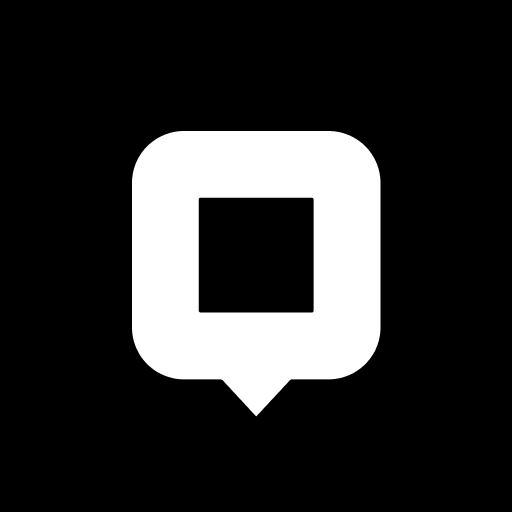clickworker
Jogue no PC com BlueStacks - A Plataforma de Jogos Android, confiada por mais de 500 milhões de jogadores.
Página modificada em: 24 de fevereiro de 2020
Play clickworker on PC
People from all over the world can become part of the Clickworker community. You simply log in through the app or on your PC, complete micro jobs and quickly earn a little money on the side.
There’s a variety of available tasks:
Surveys
Online research
App testing
Making audio and video recordings
Mystery photography / store visits
Writing and proofing texts
Categorizing data
And many other micro jobs...
There’s a lot to do, sometimes more, sometimes less! Checking in daily on the clickworker app is definitely worthwhile.
Becoming a clickworker is super easy:
1) Register online or on the app
2) Fill out your profile so we can learn some more about you
3) Get started with your first online jobs
4) To keep the work interesting and fun, you should ideally also take some of the tests to become qualified to work on additional jobs.
5) Have your earnings paid out weekly to your PayPal account.
Do you still have questions about this kind of work? Contact us directly or connect with lots of other Clickworkers in our Clickworker forum!
Jogue clickworker no PC. É fácil começar.
-
Baixe e instale o BlueStacks no seu PC
-
Conclua o login do Google para acessar a Play Store ou faça isso mais tarde
-
Procure por clickworker na barra de pesquisa no canto superior direito
-
Clique para instalar clickworker a partir dos resultados da pesquisa
-
Conclua o login do Google (caso você pulou a etapa 2) para instalar o clickworker
-
Clique no ícone do clickworker na tela inicial para começar a jogar