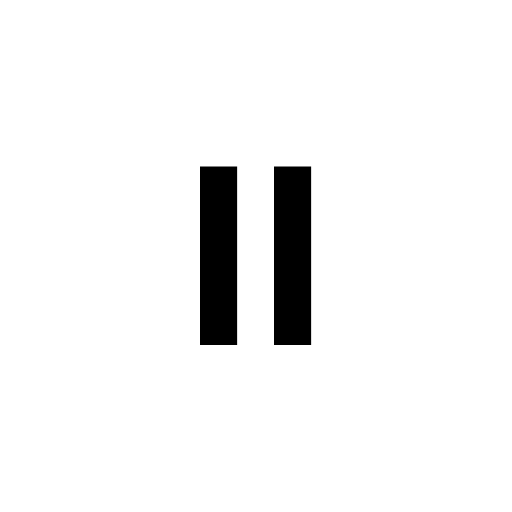Speechify Đọc Văn Bản
Chơi trên PC với BlueStacks - Nền tảng chơi game Android, được hơn 500 triệu game thủ tin tưởng.
Trang đã được sửa đổi vào: 27 thg 1, 2025
Play Speechify Text to Speech Audio on PC
Join over 30 million people and experience the power of Speechify, the leading application that revolutionizes the way you interact with text, speech, and images. With our cutting-edge AI technology, we offer an array of services that will enhance your productivity and make your digital content truly accessible.
Elevate your reading experience with Speechify's exceptional text-to-speech capabilities. Whether it's your favorite books, important documents, captivating web articles, emails, or even images, our advanced AI-generated natural human voices bring them to life. Sit back, relax, and let Speechify read it all aloud to you effortlessly.
Key Features:
Books: Dive into a world of literary wonders as Speechify transforms your books into captivating audio experiences. Our AI voices infuse life into every page, making your reading sessions truly immersive and enjoyable.
Docs: Say goodbye to endless scrolling and eye strain. With Speechify, your important documents are intelligently converted into clear and articulate speech, allowing you to absorb information effortlessly and multitask efficiently.
Web: Unleash the power of the internet with Speechify's web reading feature. Whether you're researching, browsing articles, or catching up on the latest news, let Speechify's AI voices be your personalized reading companion, making web content accessible anytime, anywhere.
Email: Tired of staring at your inbox? Let Speechify transform your emails into spoken words. Stay connected and productive while on the go, as our AI voices read your emails aloud, allowing you to manage your inbox effortlessly.
Image: Break down barriers between visuals and audio with Speechify's image-to-speech functionality. Simply upload an image, and our AI technology will generate a descriptive audio rendition, making visual content accessible to everyone.
PDF: Enjoy the convenience of having your PDF files read aloud to you. Speechify seamlessly converts PDFs into audio format, enabling you to absorb information efficiently and access your documents hands-free.
Experience the pinnacle of AI-driven text-to-speech and speech-to-text technology with Speechify. With a user-friendly interface, customizable options, and an extensive library of natural human voices, we guarantee an unparalleled audio experience tailored to your preferences.
Unlock the full potential of your digital content and embrace a new era of accessibility. Download Speechify now and let our AI voices captivate your senses!
Install Speechify today, for free!
Privacy Policy:
https://speechify.com/privacy/
Terms of Service: https://speechify.com/terms/
Chơi Speechify Đọc Văn Bản trên PC. Rất dễ để bắt đầu
-
Tải và cài đặt BlueStacks trên máy của bạn
-
Hoàn tất đăng nhập vào Google để đến PlayStore, hoặc thực hiện sau
-
Tìm Speechify Đọc Văn Bản trên thanh tìm kiếm ở góc phải màn hình
-
Nhấn vào để cài đặt Speechify Đọc Văn Bản trong danh sách kết quả tìm kiếm
-
Hoàn tất đăng nhập Google (nếu bạn chưa làm bước 2) để cài đặt Speechify Đọc Văn Bản
-
Nhấn vào icon Speechify Đọc Văn Bản tại màn hình chính để bắt đầu chơi