
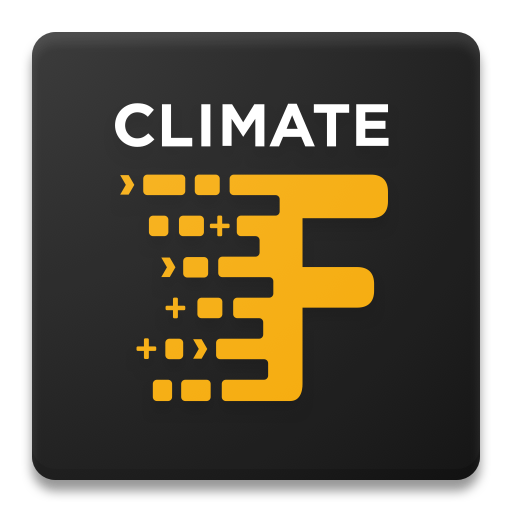
Climate FieldView™
Jouez sur PC avec BlueStacks - la plate-forme de jeu Android, approuvée par + 500M de joueurs.
Page Modifiée le: 16 décembre 2021
Play Climate FieldView™ on PC
Use Climate FieldView™ year round to make data driven decisions to maximize your return on every acre. We’re your data partner to:
Seamlessly collect and store critical field data.
Monitor and measure the impact of your agronomic decisions on crop performance.
Manage your field variability by building customized fertility and seeding plans for each of your fields to optimize yield and maximize profit.
For more information, please visit www.climate.com or follow the company on
Twitter: @climatecorp
Jouez à Climate FieldView™ sur PC. C'est facile de commencer.
-
Téléchargez et installez BlueStacks sur votre PC
-
Connectez-vous à Google pour accéder au Play Store ou faites-le plus tard
-
Recherchez Climate FieldView™ dans la barre de recherche dans le coin supérieur droit
-
Cliquez pour installer Climate FieldView™ à partir des résultats de la recherche
-
Connectez-vous à Google (si vous avez ignoré l'étape 2) pour installer Climate FieldView™
-
Cliquez sur l'icône Climate FieldView™ sur l'écran d'accueil pour commencer à jouer



