
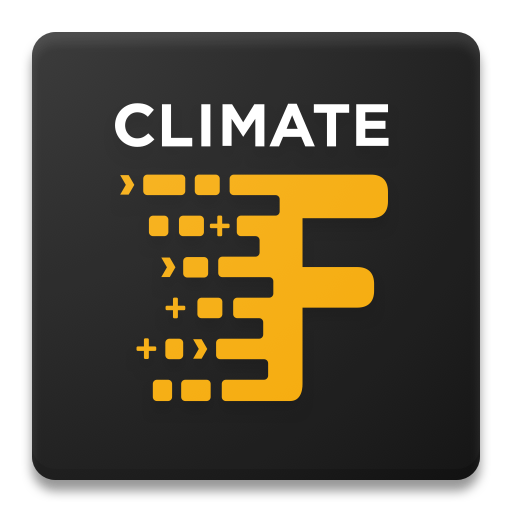
Climate FieldView™
Graj na PC z BlueStacks – Platforma gamingowa Android, która uzyskała zaufanie ponad 500 milionów graczy!
Strona zmodyfikowana w dniu: 16 grudnia 2021
Play Climate FieldView™ on PC
Use Climate FieldView™ year round to make data driven decisions to maximize your return on every acre. We’re your data partner to:
Seamlessly collect and store critical field data.
Monitor and measure the impact of your agronomic decisions on crop performance.
Manage your field variability by building customized fertility and seeding plans for each of your fields to optimize yield and maximize profit.
For more information, please visit www.climate.com or follow the company on
Twitter: @climatecorp
Zagraj w Climate FieldView™ na PC. To takie proste.
-
Pobierz i zainstaluj BlueStacks na PC
-
Zakończ pomyślnie ustawienie Google, aby otrzymać dostęp do sklepu Play, albo zrób to później.
-
Wyszukaj Climate FieldView™ w pasku wyszukiwania w prawym górnym rogu.
-
Kliknij, aby zainstalować Climate FieldView™ z wyników wyszukiwania
-
Ukończ pomyślnie rejestrację Google (jeśli krok 2 został pominięty) aby zainstalować Climate FieldView™
-
Klinij w ikonę Climate FieldView™ na ekranie startowym, aby zacząć grę



