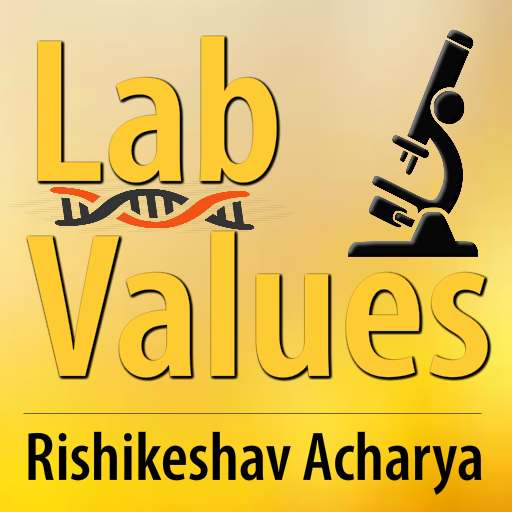Quick LabRef
Play on PC with BlueStacks – the Android Gaming Platform, trusted by 500M+ gamers.
Page Modified on: May 5, 2019
Play Quick LabRef on PC
Starting as of November 1st, 2019 Quick LabRef mobile app will no longer be updated and client technical support will no longer be provided. As stated in below disclaimer - This mobile Application is provided on an "as is", "as available" basis without warranties of any kind. Please use remained version accordingly. Thank you!
Disclaimer:
1. Nothing developer presents in Quick LabRef Application concerning the health or clinical subjects should in any way be considered medical advice.
2. This Application does not constitute an attempt to practice medicine.
3. While the application attempts to be as accurate as possible, it should not be relied upon as being comprehensive or error-free.
4. The information and materials contained in Quick LabRef Application are intended solely for the general information of the users.
5. The information presented in Quick LabRef Application is intended as an education resource only and is not intended to diagnose health problems or to take the place of professional medical care.
6. Any information developer presents is solely of his understanding and/or interpretation of the material he ever studied.
7. If you or your relative have persistent health problems or if you have further questions related to health information, please consult your health care provider.
8. The users of this Application assume all responsibility and risk for using information provided in this Application. Developer does not guarantee the accuracy or reliability and validity of any information available through the Application.
9. This mobile Application is provided on an "as is", "as available" basis without warranties of any kind. Developer does not guarantee this Application will ideally work for every user and on every mobile device.
10. Users have a right to dislike this Application and can remove it from their respectful mobile devices at any time. Developer does not obligate users in any way to keep the Application, nor use it.
11. This mobile Application under constant development and changes may be made in the topics and program at any time. Please accept it as an ongoing project. Developer reserves the right to update Application at any time and as frequently as needed.
Play Quick LabRef on PC. It’s easy to get started.
-
Download and install BlueStacks on your PC
-
Complete Google sign-in to access the Play Store, or do it later
-
Look for Quick LabRef in the search bar at the top right corner
-
Click to install Quick LabRef from the search results
-
Complete Google sign-in (if you skipped step 2) to install Quick LabRef
-
Click the Quick LabRef icon on the home screen to start playing