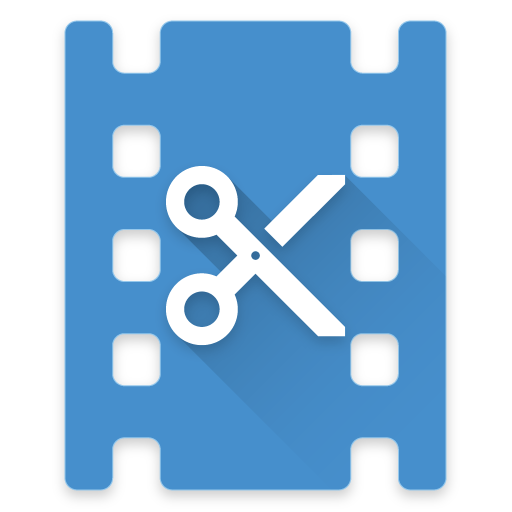Clipchamp - Video Editor, Create, Trim, Compress
Play on PC with BlueStacks – the Android Gaming Platform, trusted by 500M+ gamers.
Page Modified on: May 31, 2021
Play Clipchamp - Video Editor, Create, Trim, Compress on PC
Clipchamp is the video editor that empowers anyone to tell stories worth sharing through video. Around the world, over 16 million people use Clipchamp to easily edit videos for creative, corporate, and educational projects.
Our editor gives users access to professional tools and features from simple video resizing, to efficient online screen recording, to special effects like Green Screen. Users also have access to Clipchamp’s stock library filled with over 800,000 video and audio files and GIFs.
Better yet, you can download the Clipchamp app in the Play Store – no browser necessary. Create with confidence, knowing that your files are kept secure in the app and your time is never wasted waiting on lengthy file uploads.
Once video editing is finished, Clipchamp enables users to export their videos in a range of resolutions and aspect ratios, optimized for popular sharing platforms like YouTube, Instagram, and Tiktok.
Clipchamp provides a secure and seamless platform for all of your video needs.
With Clipchamp, you’ll create video content that makes you one to watch.
Play Clipchamp - Video Editor, Create, Trim, Compress on PC. It’s easy to get started.
-
Download and install BlueStacks on your PC
-
Complete Google sign-in to access the Play Store, or do it later
-
Look for Clipchamp - Video Editor, Create, Trim, Compress in the search bar at the top right corner
-
Click to install Clipchamp - Video Editor, Create, Trim, Compress from the search results
-
Complete Google sign-in (if you skipped step 2) to install Clipchamp - Video Editor, Create, Trim, Compress
-
Click the Clipchamp - Video Editor, Create, Trim, Compress icon on the home screen to start playing