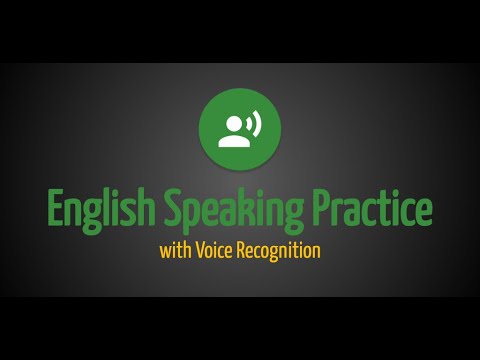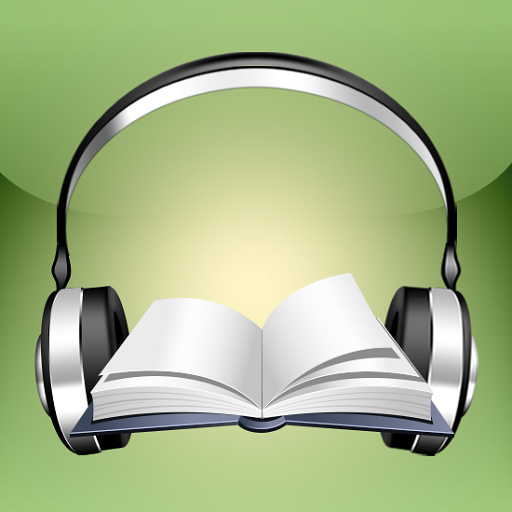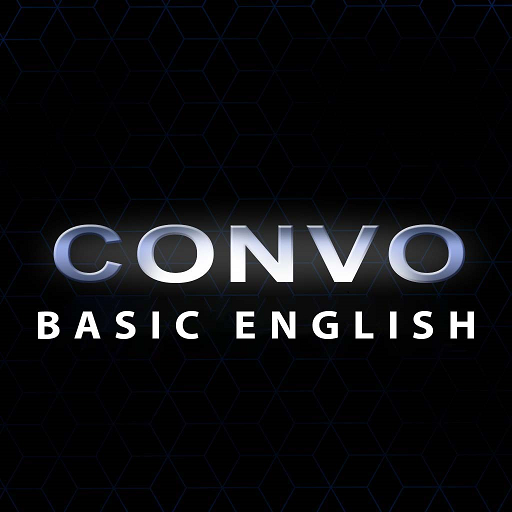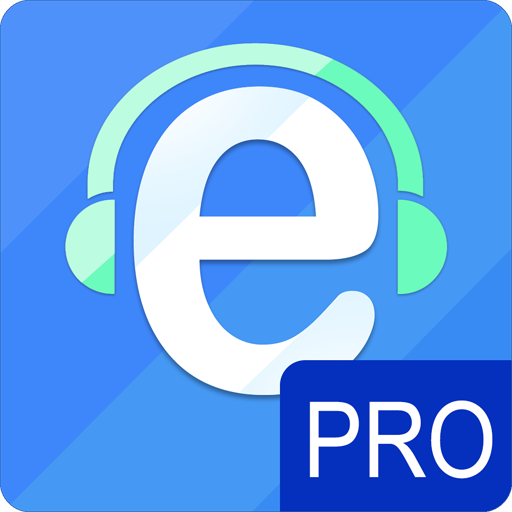English Speaking Practice with Voice Recognition
Jogue no PC com BlueStacks - A Plataforma de Jogos Android, confiada por mais de 500 milhões de jogadores.
Página modificada em: 8 de dezembro de 2020
Play English Speaking Practice with Voice Recognition on PC
You can add your own phrases, so you can practice the phrases from your favorite books or websites.
Try to practice a little every day and you will see how your pronunciation will gradually improve, allowing you to hold conversations in English.
By not talking to a real person you will avoid the fear or embarrassment you feel at first because of the insecurity of not doing it correctly.
This application is not a substitute for practicing English with native speakers, but it can be very useful to be able to practice English when it is not possible to have conversations with native speakers.
Features:
- Practice English sentences with the mobile voice recognition, and the application will show you which words you have pronounced correctly and which ones you have not.
- Use your mobile's text-to-speech system to find out how the words are pronounced.
- Add your own phrases so you can practice the words you have not yet pronounced correctly.
- See all the exercises you have added, and the history of correct and incorrect attempts for each exercise.
- You can see all the words you have practiced with the results of the exercises. You will be able to know the words that you pronounce worse or better, the words that you have practiced more or less, etc.
- Categorize the exercises with tags, so you can use them as a filter when practicing your pronunciation.
- Import phrases from a TSV text file, directly from the cloud.
- Consult statistics of all the exercises you have practiced.
- The application is free and the source code of the application is available.
If you enjoy the application, please rate it, that will help me to keep improving the application.
Jogue English Speaking Practice with Voice Recognition no PC. É fácil começar.
-
Baixe e instale o BlueStacks no seu PC
-
Conclua o login do Google para acessar a Play Store ou faça isso mais tarde
-
Procure por English Speaking Practice with Voice Recognition na barra de pesquisa no canto superior direito
-
Clique para instalar English Speaking Practice with Voice Recognition a partir dos resultados da pesquisa
-
Conclua o login do Google (caso você pulou a etapa 2) para instalar o English Speaking Practice with Voice Recognition
-
Clique no ícone do English Speaking Practice with Voice Recognition na tela inicial para começar a jogar