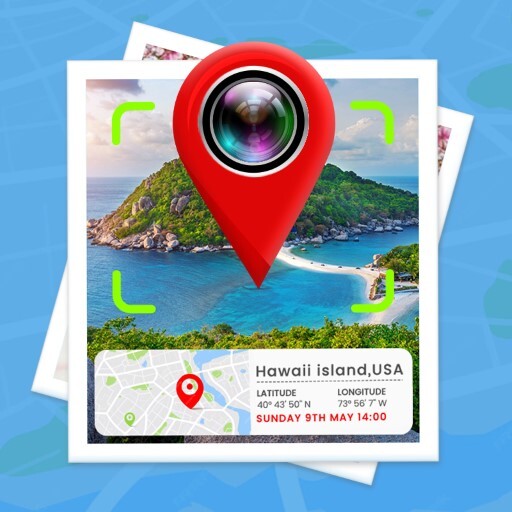Horloge Digitale Alarme Réveil
Jouez sur PC avec BlueStacks - la plate-forme de jeu Android, approuvée par + 500M de joueurs.
Page Modifiée le: 16 avr. 2024
Play Digital Clock - Alarm Clock on PC
User Interface
The appearance of elegant digital alarm clock app enables the users to enjoy striking effects with around 20 styles of wallpapers tailored with their enhanced backgrounds in different shades in the clock face, the large clock and the digital clock wallpaper for screen lock. The placement of digits and numbers in digital clock wallpaper for clock lock screen free is calibrated in particular and the whole clock in general with the option of personalized placements which could be enhanced by the users adding to versatility of clock style app. The clock style lock screen is even more impressive when the user decides to stop consuming the screen and suddenly experiences an elegance of clock style on lock screen and digital clock wallpaper for lock screen free appearance.
Alarm Clock
Should you like to have a reminder service, the digital clock alarm – a big clock is there to perform this service through alarm widget clock. User can set alarm for any time during the days and nights and effortlessly receive a reminder at desired time by the time app.
Timer
Timer is a built-in function – a time widget whose pause & resume functionality records how many laps and milestones you have achieved in a given time span, be it studies, official tasks, informal gatherings, games and/or exercise. Timer in digital clock is your assistant in times of need.
Analogue Mode
The digital clock widgets not only contain digital reflection of date-day and time app but also provides an analogue setting enhancing the choice and user control over the app. The stunning yet sophisticated appearance of analogue clock takes the user to traditional frames.
Localized Language
The digital clock app – digital clock widget is a multilingual application that localizes having access in almost all the major languages of the world. This localization further empowers the user to enjoy the application in any region and time zone.
Personalized User Experience
Beautiful big clock widget styles, clock wallpapers and smart clock appearance brings user a seamless way to personalize the app adding to already having a significant choice and control over the app at the users’ end. The app brings the liberty of customization to users so that they can customize in more specified manner such as brightness, dark mode, alarm clock etc.
Stop Watch
Along with the timer, users can now have a luxury of Stop Watch that will count minutes, hours and seconds on users’ behalf in whatever the condition and setting they may use it.
Adjustable Screen
The screen is subjected to users’ choice of mode whether they want landscape or portrait mode and already having a feature to adjust the screen brightness.
Night Clock
During the darkest of hours, the digits and numeric in the night clock face are highlighted so that they remain visible even if the screen’s background is not brightened.
Easy to Navigate
The digital clock app is user friendly and easy-to-navigate as all function buttons are displayed with crystal clear view. Horizontal swiping takes the user to next tab however the vertical swiping enables user to scroll up and down. The vertical swiping also adjusts the brightness in the app’s display.
Lock Screen Clock with Alarm Clock
Digital clock app and clock screen lock also functions in the background with alarm clock, however; contain a feature that locks the screen making it a lock screen clock. In the lock screen clock, a clock screen saver enhances the user interface and appeals the users to consume the always on display digital clock for extended durations.
Jouez à Horloge Digitale Alarme Réveil sur PC. C'est facile de commencer.
-
Téléchargez et installez BlueStacks sur votre PC
-
Connectez-vous à Google pour accéder au Play Store ou faites-le plus tard
-
Recherchez Horloge Digitale Alarme Réveil dans la barre de recherche dans le coin supérieur droit
-
Cliquez pour installer Horloge Digitale Alarme Réveil à partir des résultats de la recherche
-
Connectez-vous à Google (si vous avez ignoré l'étape 2) pour installer Horloge Digitale Alarme Réveil
-
Cliquez sur l'icône Horloge Digitale Alarme Réveil sur l'écran d'accueil pour commencer à jouer