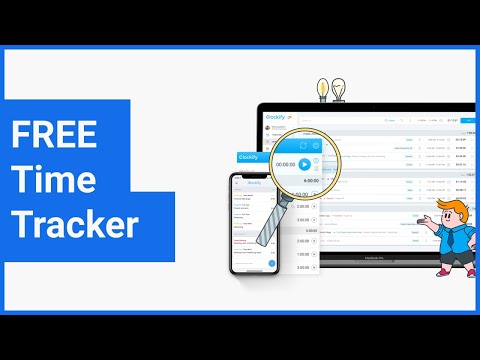Clockify Time Tracker
商务办公 | COING Inc
在電腦上使用BlueStacks –受到5億以上的遊戲玩家所信任的Android遊戲平台。
Play Clockify (Legacy) on PC
**IMPORTANT**
This is an old version of the app and is no longer actively developed or supported. We recommend you download the new version from the Play Store https://play.google.com/store/apps/details?id=me.clockify.android
--
Clockify is the only 100% FREE time tracker and timesheet app for teams. It allows you to track the time you spend on projects and analyze your productivity. Unlimited users and projects.
If you have any feedback, send us an email at support@clockify.me.
FEATURES
» Available across devices
You can use Clockify on the web, desktop, and mobile – all your tracked data is synced in real time so you can seamlessly switch between devices.
» Insanely simple and easy to use
Time tracking in the app is quick and easy - one tap to start the timer and another to stop it.
» Completely free
Clockify is the only time tracker that lets you have unlimited everything for free (projects, users, reports).
» Offline mode
If you don't have internet connection (and you're logged in), you can still track time and the time will be automatically synced once you're back online
» Track time using a timer
Start a timer from your phone when you start working, and stop it once you’re finished. Or, add time manually later.
» Default project
Set a default project (fixed project or the most recent one) and it will be automatically selected every time you start a new timer.
» Export reports
When you need to see what your team worked on, calculate payroll and profitability, or see what you need to invoice, use the web version to export full reports in PDF, CSV, and Excel.
» Manage projects and team
In the web version, you can invite team members, create projects, set project estimates, and compare estimated vs tracked time so you can see how efficient you are.
This is an old version of the app and is no longer actively developed or supported. We recommend you download the new version from the Play Store https://play.google.com/store/apps/details?id=me.clockify.android
--
Clockify is the only 100% FREE time tracker and timesheet app for teams. It allows you to track the time you spend on projects and analyze your productivity. Unlimited users and projects.
If you have any feedback, send us an email at support@clockify.me.
FEATURES
» Available across devices
You can use Clockify on the web, desktop, and mobile – all your tracked data is synced in real time so you can seamlessly switch between devices.
» Insanely simple and easy to use
Time tracking in the app is quick and easy - one tap to start the timer and another to stop it.
» Completely free
Clockify is the only time tracker that lets you have unlimited everything for free (projects, users, reports).
» Offline mode
If you don't have internet connection (and you're logged in), you can still track time and the time will be automatically synced once you're back online
» Track time using a timer
Start a timer from your phone when you start working, and stop it once you’re finished. Or, add time manually later.
» Default project
Set a default project (fixed project or the most recent one) and it will be automatically selected every time you start a new timer.
» Export reports
When you need to see what your team worked on, calculate payroll and profitability, or see what you need to invoice, use the web version to export full reports in PDF, CSV, and Excel.
» Manage projects and team
In the web version, you can invite team members, create projects, set project estimates, and compare estimated vs tracked time so you can see how efficient you are.
在電腦上遊玩Clockify Time Tracker . 輕易上手.
-
在您的電腦上下載並安裝BlueStacks
-
完成Google登入後即可訪問Play商店,或等你需要訪問Play商店十再登入
-
在右上角的搜索欄中尋找 Clockify Time Tracker
-
點擊以從搜索結果中安裝 Clockify Time Tracker
-
完成Google登入(如果您跳過了步驟2),以安裝 Clockify Time Tracker
-
在首頁畫面中點擊 Clockify Time Tracker 圖標來啟動遊戲