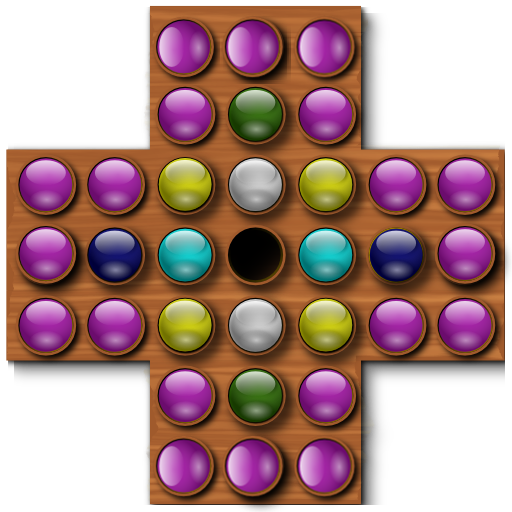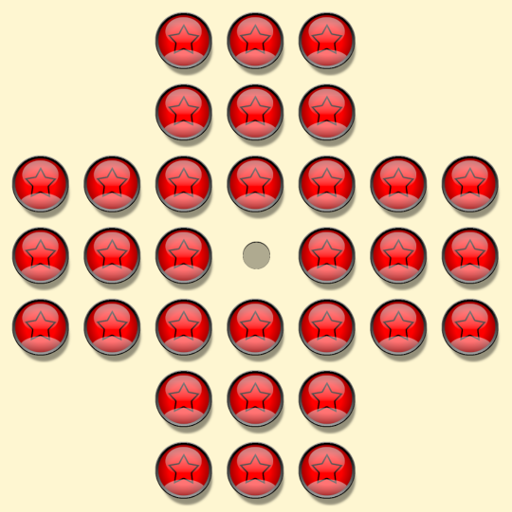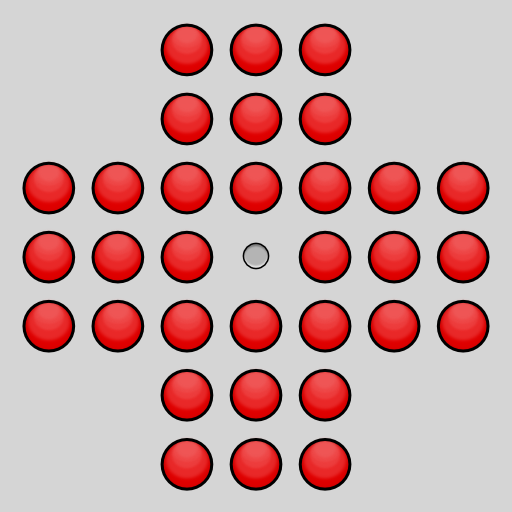Mancala Gratis
Spiele auf dem PC mit BlueStacks - der Android-Gaming-Plattform, der über 500 Millionen Spieler vertrauen.
Seite geändert am: 16. Oktober 2019
Play Mancala Free on PC
GAME SET-UP:
The board has two rows, six pits (round holes) each with a store (oblong hole) at each end. Four marbles are placed in each hole.
MANCALA GAMEPLAY:
Each player starts their turn by selecting a hole on their side. The player drops a marble, one-by-one, into each succeeding hole counter-clockwise around the board until the marbles run out. In Mancala, this is called "sowing."
CAPTURE: If you end on an empty pit in your row, the marbles in the opposite pit are captured.
FREE TURNS: Place your LAST MARBLE in your store and get an extra turn!
AND THE WINNER IS...
When a player runs out of marbles, the game ends. The opponent gets to add all marbles on their side of the board to their store. This is where real strategy comes into play.
The player with the most marbles in their store wins!
MANCALA FREE STRATEGY TIPS
- Plan ahead, get free turns whenever possible.
- Going first? Start with the hole that is FOUR PITS away from your store. Why? Because the last marble you place will end in your store and you get a BONUS turn!
Ready to travel back in time? Mancala isn't exactly a time machine, but it's one of civilization's earliest games.
Spiele Mancala Gratis auf dem PC. Der Einstieg ist einfach.
-
Lade BlueStacks herunter und installiere es auf deinem PC
-
Schließe die Google-Anmeldung ab, um auf den Play Store zuzugreifen, oder mache es später
-
Suche in der Suchleiste oben rechts nach Mancala Gratis
-
Klicke hier, um Mancala Gratis aus den Suchergebnissen zu installieren
-
Schließe die Google-Anmeldung ab (wenn du Schritt 2 übersprungen hast), um Mancala Gratis zu installieren.
-
Klicke auf dem Startbildschirm auf das Mancala Gratis Symbol, um mit dem Spielen zu beginnen