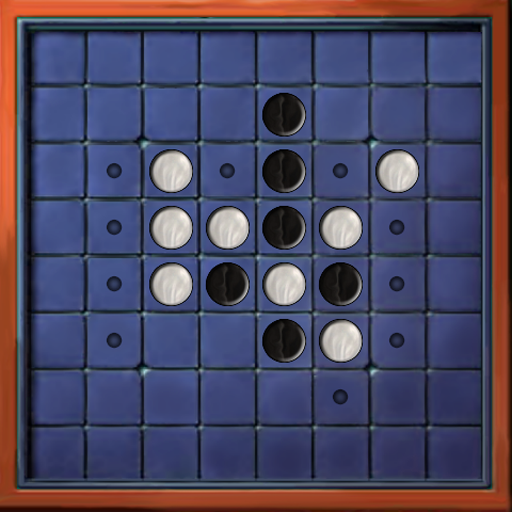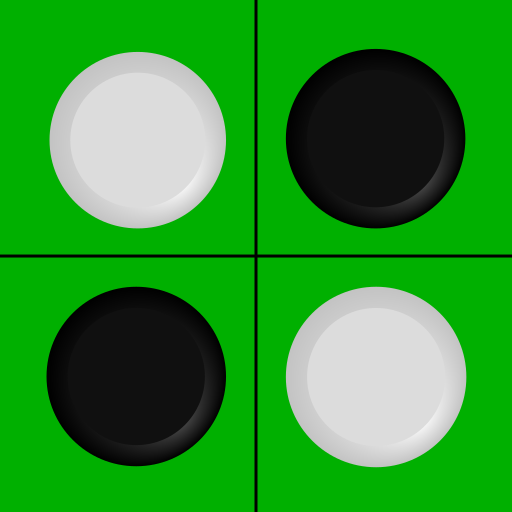Reversi
Gioca su PC con BlueStacks: la piattaforma di gioco Android, considerata affidabile da oltre 500 milioni di giocatori.
Pagina modificata il: 16 ottobre 2019
Play Reversi on PC
FEATURES:
- Free Reversi game, similar to Othello
- Sharp graphics and awesome sound effects
- Unlock achievements in online mode and vs computer!
- Play offline or online
- Compatible with Android phones and tablets
HOW TO PLAY REVERSI
"A Minute to Learn... A Lifetime to Master"
- FIRST FOUR MOVES: Players take turns placing a black or white disk in the four central squares on the game board.
- GAME PLAY: Players take turns placing colored disks to surround and flip over their opponent's disks.
- EXAMPLE : First player places their black disk next to opponent's white disk. Once two black disks surround the white disk, the captured white disk is flipped over and becomes black.
- CAPTURING: Players can capture and flip over numerous disks, as long as they have a disk on either side in a horizontal, vertical, or diagonal direction.
- NO VALID MOVES? Player loses their turn.
- END GAME: Once the board is full, or no valid moves remain, the game ends.
OBJECTIVE: The player with the most disks on the board when the last disk is placed wins the game.
Play our free REVERSI app. With each move, you'll feel like your IQ has gone up a notch!
Gioca Reversi su PC. È facile iniziare.
-
Scarica e installa BlueStacks sul tuo PC
-
Completa l'accesso a Google per accedere al Play Store o eseguilo in un secondo momento
-
Cerca Reversi nella barra di ricerca nell'angolo in alto a destra
-
Fai clic per installare Reversi dai risultati della ricerca
-
Completa l'accesso a Google (se hai saltato il passaggio 2) per installare Reversi
-
Fai clic sull'icona Reversi nella schermata principale per iniziare a giocare