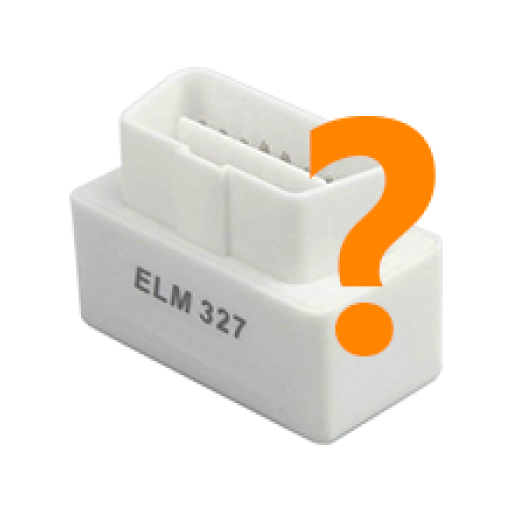Piston (OBD2 & ELM327)
Play on PC with BlueStacks – the Android Gaming Platform, trusted by 500M+ gamers.
Page Modified on: December 19, 2019
Play Piston (OBD2 & ELM327) on PC
The application is capable of:
- reading the live data
- showing the fault codes and clearing them
- displaying the logged freeze frame data
The application requires the OBD II Bluetooth or WiFi dongle (ELM327 based) to communicate with a car.
All the popular OBD II protocols are supported:
- J1850 VPW and PWM
- ISO 9141-2
- KWP 2000
- CAN (11 and 29 bits - both 250 and 500 kBit/s)
If you have any request, comment or suggestion, please don't hesitate to contact me.
Play Piston (OBD2 & ELM327) on PC. It’s easy to get started.
-
Download and install BlueStacks on your PC
-
Complete Google sign-in to access the Play Store, or do it later
-
Look for Piston (OBD2 & ELM327) in the search bar at the top right corner
-
Click to install Piston (OBD2 & ELM327) from the search results
-
Complete Google sign-in (if you skipped step 2) to install Piston (OBD2 & ELM327)
-
Click the Piston (OBD2 & ELM327) icon on the home screen to start playing