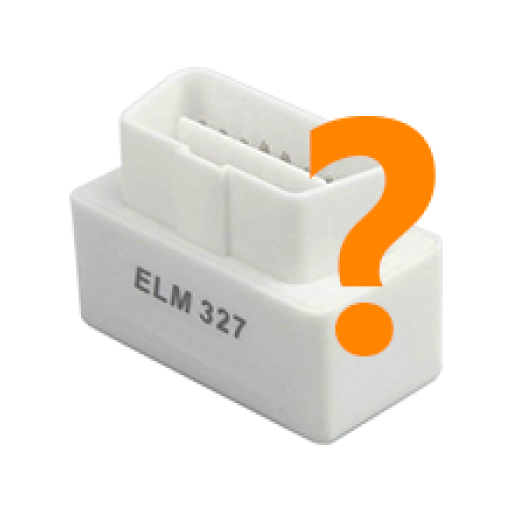Piston (OBD2 & ELM327)
Jouez sur PC avec BlueStacks - la plate-forme de jeu Android, approuvée par + 500M de joueurs.
Page Modifiée le: 19 décembre 2019
Play Piston (OBD2 & ELM327) on PC
The application is capable of:
- reading the live data
- showing the fault codes and clearing them
- displaying the logged freeze frame data
The application requires the OBD II Bluetooth or WiFi dongle (ELM327 based) to communicate with a car.
All the popular OBD II protocols are supported:
- J1850 VPW and PWM
- ISO 9141-2
- KWP 2000
- CAN (11 and 29 bits - both 250 and 500 kBit/s)
If you have any request, comment or suggestion, please don't hesitate to contact me.
Jouez à Piston (OBD2 & ELM327) sur PC. C'est facile de commencer.
-
Téléchargez et installez BlueStacks sur votre PC
-
Connectez-vous à Google pour accéder au Play Store ou faites-le plus tard
-
Recherchez Piston (OBD2 & ELM327) dans la barre de recherche dans le coin supérieur droit
-
Cliquez pour installer Piston (OBD2 & ELM327) à partir des résultats de la recherche
-
Connectez-vous à Google (si vous avez ignoré l'étape 2) pour installer Piston (OBD2 & ELM327)
-
Cliquez sur l'icône Piston (OBD2 & ELM327) sur l'écran d'accueil pour commencer à jouer