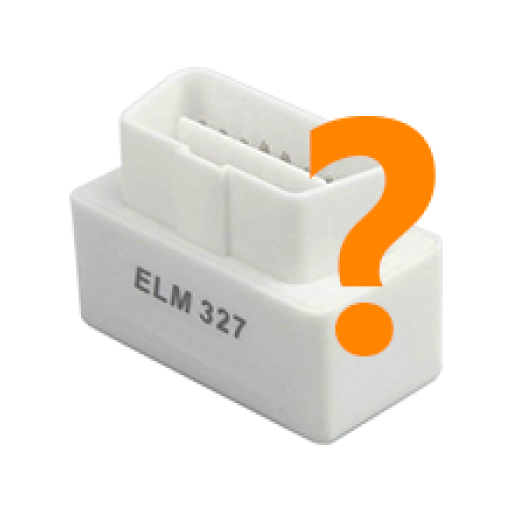このページには広告が含まれます

Piston (OBD2 & ELM327)
自動車 | Marcin Gierlicki
BlueStacksを使ってPCでプレイ - 5憶以上のユーザーが愛用している高機能Androidゲーミングプラットフォーム
Play Piston (OBD2 & ELM327) on PC
Piston is the OBD II diagnostic application designed with the simplicity in mind.
The application is capable of:
- reading the live data
- showing the fault codes and clearing them
- displaying the logged freeze frame data
The application requires the OBD II Bluetooth or WiFi dongle (ELM327 based) to communicate with a car.
All the popular OBD II protocols are supported:
- J1850 VPW and PWM
- ISO 9141-2
- KWP 2000
- CAN (11 and 29 bits - both 250 and 500 kBit/s)
If you have any request, comment or suggestion, please don't hesitate to contact me.
The application is capable of:
- reading the live data
- showing the fault codes and clearing them
- displaying the logged freeze frame data
The application requires the OBD II Bluetooth or WiFi dongle (ELM327 based) to communicate with a car.
All the popular OBD II protocols are supported:
- J1850 VPW and PWM
- ISO 9141-2
- KWP 2000
- CAN (11 and 29 bits - both 250 and 500 kBit/s)
If you have any request, comment or suggestion, please don't hesitate to contact me.
Piston (OBD2 & ELM327)をPCでプレイ
-
BlueStacksをダウンロードしてPCにインストールします。
-
GoogleにサインインしてGoogle Play ストアにアクセスします。(こちらの操作は後で行っても問題ありません)
-
右上の検索バーにPiston (OBD2 & ELM327)を入力して検索します。
-
クリックして検索結果からPiston (OBD2 & ELM327)をインストールします。
-
Googleサインインを完了してPiston (OBD2 & ELM327)をインストールします。※手順2を飛ばしていた場合
-
ホーム画面にてPiston (OBD2 & ELM327)のアイコンをクリックしてアプリを起動します。