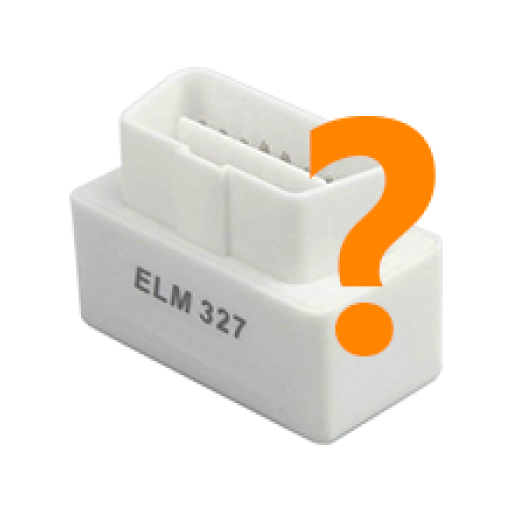Piston (OBD2 & ELM327)
เล่นบน PC ผ่าน BlueStacks - Android Gaming Platform ที่ได้รับความไว้วางใจจากเกมเมอร์ 500 ล้านคนทั่วโลก
Page Modified on: 19 ธันวาคม 2562
Play Piston (OBD2 & ELM327) on PC
The application is capable of:
- reading the live data
- showing the fault codes and clearing them
- displaying the logged freeze frame data
The application requires the OBD II Bluetooth or WiFi dongle (ELM327 based) to communicate with a car.
All the popular OBD II protocols are supported:
- J1850 VPW and PWM
- ISO 9141-2
- KWP 2000
- CAN (11 and 29 bits - both 250 and 500 kBit/s)
If you have any request, comment or suggestion, please don't hesitate to contact me.
เล่น Piston (OBD2 & ELM327) บน PC ได้ง่ายกว่า
-
ดาวน์โหลดและติดตั้ง BlueStacks บน PC ของคุณ
-
ลงชื่อเข้าใช้แอคเคาท์ Google เพื่อเข้าสู่ Play Store หรือทำในภายหลัง
-
ค้นหา Piston (OBD2 & ELM327) ในช่องค้นหาด้านขวาบนของโปรแกรม
-
คลิกเพื่อติดตั้ง Piston (OBD2 & ELM327) จากผลการค้นหา
-
ลงชื่อเข้าใช้บัญชี Google Account (หากยังไม่ได้ทำในขั้นที่ 2) เพื่อติดตั้ง Piston (OBD2 & ELM327)
-
คลิกที่ไอคอน Piston (OBD2 & ELM327) ในหน้าจอเพื่อเริ่มเล่น