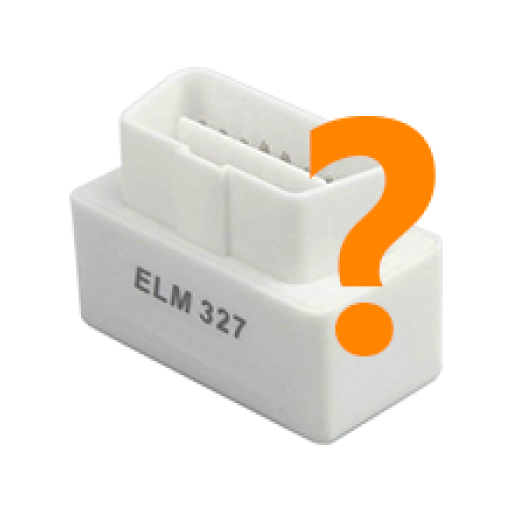Piston (OBD2 & ELM327)
车辆和交通 | Marcin Gierlicki
在電腦上使用BlueStacks –受到5億以上的遊戲玩家所信任的Android遊戲平台。
Play Piston (OBD2 & ELM327) on PC
Piston is the OBD II diagnostic application designed with the simplicity in mind.
The application is capable of:
- reading the live data
- showing the fault codes and clearing them
- displaying the logged freeze frame data
The application requires the OBD II Bluetooth or WiFi dongle (ELM327 based) to communicate with a car.
All the popular OBD II protocols are supported:
- J1850 VPW and PWM
- ISO 9141-2
- KWP 2000
- CAN (11 and 29 bits - both 250 and 500 kBit/s)
If you have any request, comment or suggestion, please don't hesitate to contact me.
The application is capable of:
- reading the live data
- showing the fault codes and clearing them
- displaying the logged freeze frame data
The application requires the OBD II Bluetooth or WiFi dongle (ELM327 based) to communicate with a car.
All the popular OBD II protocols are supported:
- J1850 VPW and PWM
- ISO 9141-2
- KWP 2000
- CAN (11 and 29 bits - both 250 and 500 kBit/s)
If you have any request, comment or suggestion, please don't hesitate to contact me.
在電腦上遊玩Piston (OBD2 & ELM327) . 輕易上手.
-
在您的電腦上下載並安裝BlueStacks
-
完成Google登入後即可訪問Play商店,或等你需要訪問Play商店十再登入
-
在右上角的搜索欄中尋找 Piston (OBD2 & ELM327)
-
點擊以從搜索結果中安裝 Piston (OBD2 & ELM327)
-
完成Google登入(如果您跳過了步驟2),以安裝 Piston (OBD2 & ELM327)
-
在首頁畫面中點擊 Piston (OBD2 & ELM327) 圖標來啟動遊戲