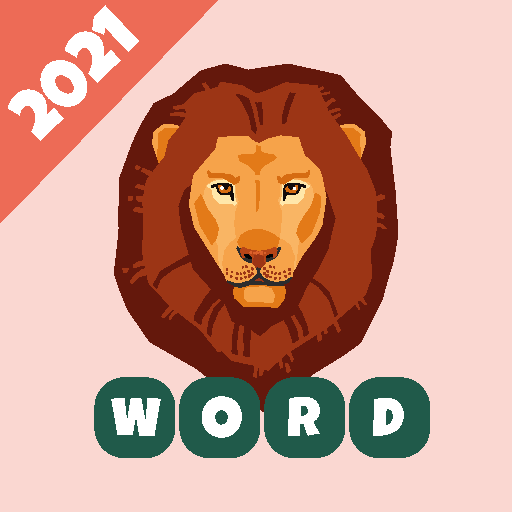Guess! Kids
Gioca su PC con BlueStacks: la piattaforma di gioco Android, considerata affidabile da oltre 500 milioni di giocatori.
Pagina modificata il: 23 mag 2023
Play Guess! Kids on PC
From animals, funny actions, items around the house -- give clues to help your teammate or your kid guess the picture that’s on their head before time runs out! Whether you’re waiting in line, on a road trip, or having a family game night, "Guess! Kids" is the only game you need to keep the good times rolling!
Features:
- Play with one friend, or one hundred at the same time.
- Pull up a new card simply by tilting your phone.
- Diverse categories let you challenge and entertain your kids for hours, all from one app!
- Scavenger hunt-style pack where it’s up to you to find the pictures to complete the deck
With a ton of themed decks packed to the brim with exciting gameplay cards, the fun never ends!
Terms of Use: https://cloegames.com/headsup/tos_headsup_kids.html
Gioca Guess! Kids su PC. È facile iniziare.
-
Scarica e installa BlueStacks sul tuo PC
-
Completa l'accesso a Google per accedere al Play Store o eseguilo in un secondo momento
-
Cerca Guess! Kids nella barra di ricerca nell'angolo in alto a destra
-
Fai clic per installare Guess! Kids dai risultati della ricerca
-
Completa l'accesso a Google (se hai saltato il passaggio 2) per installare Guess! Kids
-
Fai clic sull'icona Guess! Kids nella schermata principale per iniziare a giocare