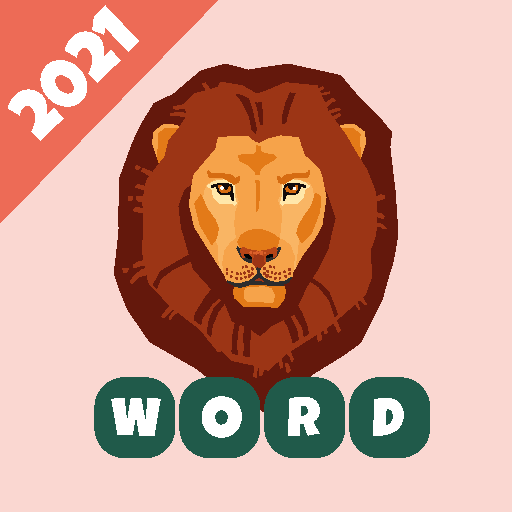このページには広告が含まれます

Guess! Kids
教育 | cloeGames
BlueStacksを使ってPCでプレイ - 5憶以上のユーザーが愛用している高機能Androidゲーミングプラットフォーム
Play Guess! Kids on PC
If you love charades game and want your kids to learn vocabulary, then get ready for "Guess! Kids" a fun and exciting game. You can spend joyful time playing with your kids through guessing words by pictures, learning new words and learn correct native pronunciation of that word.
From animals, funny actions, items around the house -- give clues to help your teammate or your kid guess the picture that’s on their head before time runs out! Whether you’re waiting in line, on a road trip, or having a family game night, "Guess! Kids" is the only game you need to keep the good times rolling!
Features:
- Play with one friend, or one hundred at the same time.
- Pull up a new card simply by tilting your phone.
- Diverse categories let you challenge and entertain your kids for hours, all from one app!
- Scavenger hunt-style pack where it’s up to you to find the pictures to complete the deck
With a ton of themed decks packed to the brim with exciting gameplay cards, the fun never ends!
Terms of Use: https://cloegames.com/headsup/tos_headsup_kids.html
From animals, funny actions, items around the house -- give clues to help your teammate or your kid guess the picture that’s on their head before time runs out! Whether you’re waiting in line, on a road trip, or having a family game night, "Guess! Kids" is the only game you need to keep the good times rolling!
Features:
- Play with one friend, or one hundred at the same time.
- Pull up a new card simply by tilting your phone.
- Diverse categories let you challenge and entertain your kids for hours, all from one app!
- Scavenger hunt-style pack where it’s up to you to find the pictures to complete the deck
With a ton of themed decks packed to the brim with exciting gameplay cards, the fun never ends!
Terms of Use: https://cloegames.com/headsup/tos_headsup_kids.html
Guess! KidsをPCでプレイ
-
BlueStacksをダウンロードしてPCにインストールします。
-
GoogleにサインインしてGoogle Play ストアにアクセスします。(こちらの操作は後で行っても問題ありません)
-
右上の検索バーにGuess! Kidsを入力して検索します。
-
クリックして検索結果からGuess! Kidsをインストールします。
-
Googleサインインを完了してGuess! Kidsをインストールします。※手順2を飛ばしていた場合
-
ホーム画面にてGuess! Kidsのアイコンをクリックしてアプリを起動します。