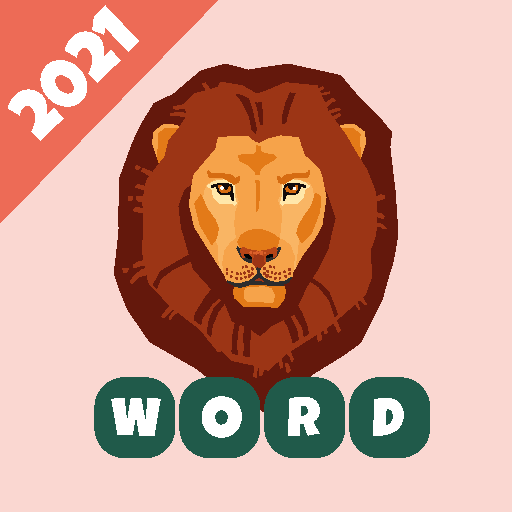Guess! Kids
Играйте на ПК с BlueStacks – игровой платформе для приложений на Android. Нас выбирают более 500 млн. игроков.
Страница изменена: 23 мая 2023 г.
Play Guess! Kids on PC
From animals, funny actions, items around the house -- give clues to help your teammate or your kid guess the picture that’s on their head before time runs out! Whether you’re waiting in line, on a road trip, or having a family game night, "Guess! Kids" is the only game you need to keep the good times rolling!
Features:
- Play with one friend, or one hundred at the same time.
- Pull up a new card simply by tilting your phone.
- Diverse categories let you challenge and entertain your kids for hours, all from one app!
- Scavenger hunt-style pack where it’s up to you to find the pictures to complete the deck
With a ton of themed decks packed to the brim with exciting gameplay cards, the fun never ends!
Terms of Use: https://cloegames.com/headsup/tos_headsup_kids.html
Играйте в игру Guess! Kids на ПК. Это легко и просто.
-
Скачайте и установите BlueStacks на ПК.
-
Войдите в аккаунт Google, чтобы получить доступ к Google Play, или сделайте это позже.
-
В поле поиска, которое находится в правой части экрана, введите название игры – Guess! Kids.
-
Среди результатов поиска найдите игру Guess! Kids и нажмите на кнопку "Установить".
-
Завершите авторизацию в Google (если вы пропустили этот шаг в начале) и установите игру Guess! Kids.
-
Нажмите на ярлык игры Guess! Kids на главном экране, чтобы начать играть.