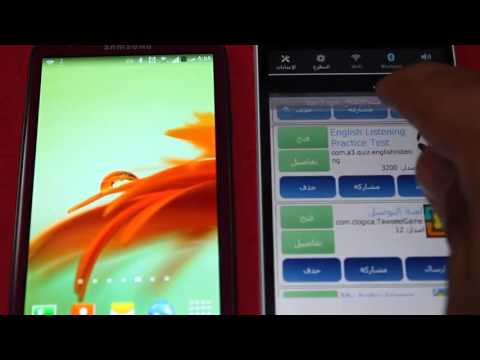برنامج ارسال البرامج بالبلوتوث
العب على الكمبيوتر الشخصي مع BlueStacks - نظام أندرويد للألعاب ، موثوق به من قبل أكثر من 500 مليون لاعب.
تم تعديل الصفحة في: 29 فبراير 2020
Play Bluetooth App Sender APK Share on PC
On this app, you can view a list of all installed apps on your device along with their details. Details that you can view for the app include the device permissions that the app is using. With these app manager features, you can also uninstall unwanted apps when you are not using them. The app not only lets you share the app over Bluetooth, but you can also share these apps through email, Facebook or any other social media networks. App sharing becomes really easy with this Bluetooth APK Sender app.
This Bluetooth Sender app includes amazing features –
✓ View all installed apps and view details of each app
✓ Send any app from your phone to another phone through Bluetooth, email or other sharing methods
✓ Share apps using Facebook or any other social network
✓ View app details such as app permissions on your device
✓ Uninstall unwanted apps in just one click
✓ Run any application from the list to preview
Are you ready to experience the power of this smart application sharing app to share apps from one device to another? Downloads this app now to get started. It is free to use!
************************
SAY HELLO
************************
We are constantly working hard on making the “Bluetooth App Sender APK Share” app better and more useful for you. We need your constant support to get going. Please feel free to email us for any queries/suggestions/problems or if you just want to say hello. We would love to hear from you. If you have enjoyed any feature of the “Bluetooth App Sender APK Share” app, do not forget to rate us on play store.
العب برنامج ارسال البرامج بالبلوتوث على جهاز الكمبيوتر. من السهل البدء.
-
قم بتنزيل BlueStacks وتثبيته على جهاز الكمبيوتر الخاص بك
-
أكمل تسجيل الدخول إلى Google للوصول إلى متجر Play ، أو قم بذلك لاحقًا
-
ابحث عن برنامج ارسال البرامج بالبلوتوث في شريط البحث أعلى الزاوية اليمنى
-
انقر لتثبيت برنامج ارسال البرامج بالبلوتوث من نتائج البحث
-
أكمل تسجيل الدخول إلى Google (إذا تخطيت الخطوة 2) لتثبيت برنامج ارسال البرامج بالبلوتوث
-
انقر على أيقونة برنامج ارسال البرامج بالبلوتوث على الشاشة الرئيسية لبدء اللعب