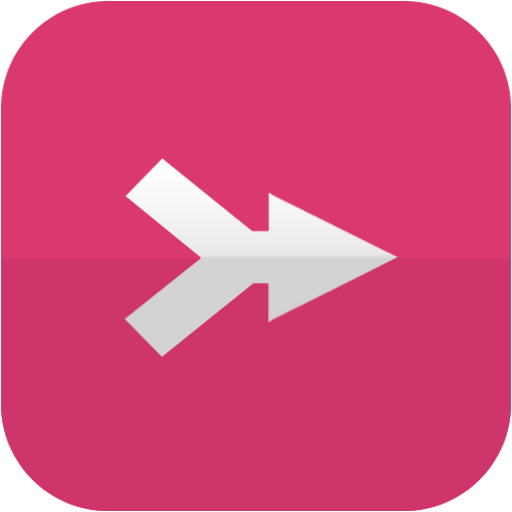MP3 Cutter and Audio Merger
Mainkan di PC dengan BlueStacks – platform Game-Game Android, dipercaya oleh lebih dari 500 juta gamer.
Halaman Dimodifikasi Aktif: 10 September 2021
Play MP3 Cutter and Audio Merger on PC
This app uses the leading multimedia library FFmpeg to cut and merger/join audio files with high performance.
FEATURES:
Here are some features that make this MP3 Cutter and Ringtone Maker app unique.
- List all the MP3 songs from the SD card .
- Choose the MP3 files from the list .
- It supports audio file formats MP3, WAV, AAC, 3GPP/AMRR, OGG and most other music formats.
- Built in audio/music Recorder for editing
- Preview and play all the output ringtone list
- Manage your ringtone files. Delete, Edit, set as ringtone/Alarm/Notification Tone.
- View a scrollable waveform representation of the audio file at 4 zoom levels.
- Set start & end for the audio clip, using an optional touch interface.
- When you tap anywhere on the wave & the built-in Music player starts playing at that position.
- Set Name the new cut clip while saving it as Ringtone / Music / Alarm / Notification Tone.
- Use new clip as default ringtone or assign ringtone to contacts, using this ringtone editor.
- Share your audio files with friends through social messaging.
Disclaimer :
This app is base on Ringdroid code, and licensed under the Apache License.
Ringdroid code: http://code.google.com/p/ringdroid/
Apache License, Version 2.0: http://www.apache.org/licenses/LICENSE-2.0.html
LGPL FFmpeg is used.
Mainkan MP3 Cutter and Audio Merger di PC Mudah saja memulainya.
-
Unduh dan pasang BlueStacks di PC kamu
-
Selesaikan proses masuk Google untuk mengakses Playstore atau lakukan nanti
-
Cari MP3 Cutter and Audio Merger di bilah pencarian di pojok kanan atas
-
Klik untuk menginstal MP3 Cutter and Audio Merger dari hasil pencarian
-
Selesaikan proses masuk Google (jika kamu melewati langkah 2) untuk menginstal MP3 Cutter and Audio Merger
-
Klik ikon MP3 Cutter and Audio Merger di layar home untuk membuka gamenya