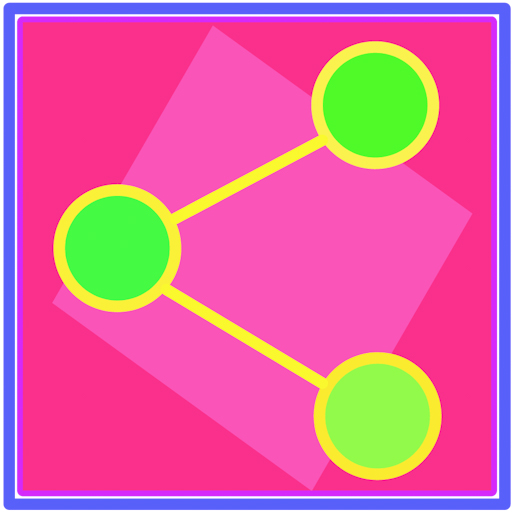Sendo - File Share & Transfer
Juega en PC con BlueStacks: la plataforma de juegos Android, en la que confían más de 500 millones de jugadores.
Página modificada el: 29 de diciembre de 2019
Play Sendo - File Share & Transfer on PC
Sendo utilizes Hotspot network to provide the fastest file transfer ever. In addition to powerful speed we designed a simple and clean UI to make it easy to use.
In addition to high speed file transfer, also you can still use other sharing services like Bluetooth, Wi-Fi Direct, email and others. All types of files can be shared together in one request. You can choose apps, images, videos, music and other files types to transfer.
Sendo key Features:
- Uses Hotspot network to provide the fastest file transfer ever.
- Simple and clean UI to make it easy to use.
- Can share apps or apk files.
- Can share all file types in one request.
- Advanced and instant search.
- Supported and updated regularly.
- Small size, it is about 3MB.
- Backup apps to SDcard.
- Free to download with full functionality.
Note:
Sendo will not access permissions that are irrelevant to its functionality. All permissions requested like location and Bluetooth are essential to discover devices and initiate Hotspot network to transfer files with high speed.
Disclaimer:
**Before share APK, please make sure you have the right redistribute it.
Juega Sendo - File Share & Transfer en la PC. Es fácil comenzar.
-
Descargue e instale BlueStacks en su PC
-
Complete el inicio de sesión de Google para acceder a Play Store, o hágalo más tarde
-
Busque Sendo - File Share & Transfer en la barra de búsqueda en la esquina superior derecha
-
Haga clic para instalar Sendo - File Share & Transfer desde los resultados de búsqueda
-
Complete el inicio de sesión de Google (si omitió el paso 2) para instalar Sendo - File Share & Transfer
-
Haz clic en el ícono Sendo - File Share & Transfer en la pantalla de inicio para comenzar a jugar