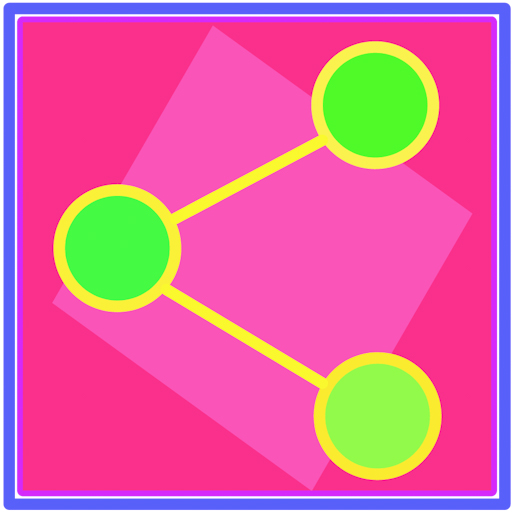Sendo - File Share & Transfer
Jouez sur PC avec BlueStacks - la plate-forme de jeu Android, approuvée par + 500M de joueurs.
Page Modifiée le: 29 décembre 2019
Play Sendo - File Share & Transfer on PC
Sendo utilizes Hotspot network to provide the fastest file transfer ever. In addition to powerful speed we designed a simple and clean UI to make it easy to use.
In addition to high speed file transfer, also you can still use other sharing services like Bluetooth, Wi-Fi Direct, email and others. All types of files can be shared together in one request. You can choose apps, images, videos, music and other files types to transfer.
Sendo key Features:
- Uses Hotspot network to provide the fastest file transfer ever.
- Simple and clean UI to make it easy to use.
- Can share apps or apk files.
- Can share all file types in one request.
- Advanced and instant search.
- Supported and updated regularly.
- Small size, it is about 3MB.
- Backup apps to SDcard.
- Free to download with full functionality.
Note:
Sendo will not access permissions that are irrelevant to its functionality. All permissions requested like location and Bluetooth are essential to discover devices and initiate Hotspot network to transfer files with high speed.
Disclaimer:
**Before share APK, please make sure you have the right redistribute it.
Jouez à Sendo - File Share & Transfer sur PC. C'est facile de commencer.
-
Téléchargez et installez BlueStacks sur votre PC
-
Connectez-vous à Google pour accéder au Play Store ou faites-le plus tard
-
Recherchez Sendo - File Share & Transfer dans la barre de recherche dans le coin supérieur droit
-
Cliquez pour installer Sendo - File Share & Transfer à partir des résultats de la recherche
-
Connectez-vous à Google (si vous avez ignoré l'étape 2) pour installer Sendo - File Share & Transfer
-
Cliquez sur l'icône Sendo - File Share & Transfer sur l'écran d'accueil pour commencer à jouer