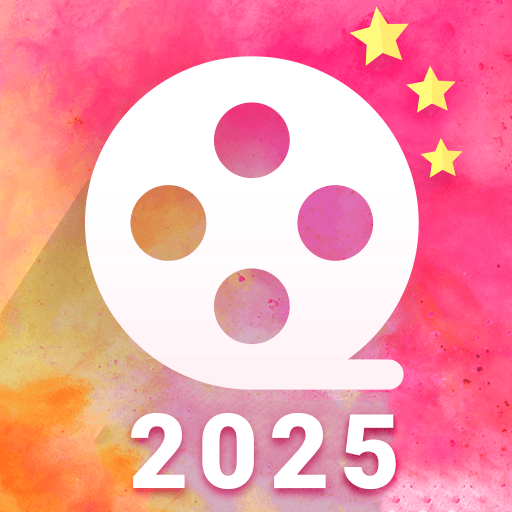Smart Video Editor - Trim Merge Convert Exract mp3
BlueStacksを使ってPCでプレイ - 5憶以上のユーザーが愛用している高機能Androidゲーミングプラットフォーム
Play Smart Video Editor - Trim Merge Convert Exract mp3 on PC
By using Smart Video Editor you can easily cut or trim video files easily with friendly UI. Also merging video files into one can be done without losing video quality. enjoy more than 12 tools such as crop, rotate, flip, convert to GIF, change video speed and create slow motion videos, extract audio as mp3, compress or grab an image from video and save it.
Features:
- Cut or trim video files.
- Merge many files into one.
- Extract audio as mp3, m4a, ogg, wav, flac, amr, 3gp.
- Change audio of any video or mute it.
- Convert to mp4, 3gp or webm.
- Flip or rotate using a smart tool.
- Convert any part of the video into GIF file to use in social media.
- Change the video speed to make slow or fast motion.
- Crop using many options.
- Compress video file on your memory and save space.
- Grab any image frame and save it.
- Supports most popular video formats.
- Free and available to download for everyone.
- Built using FFMPEG great media library
- Smart and simple user interface.
Uses FFmpeg under permission of LGPL.
Smart Video Editor - Trim Merge Convert Exract mp3をPCでプレイ
-
BlueStacksをダウンロードしてPCにインストールします。
-
GoogleにサインインしてGoogle Play ストアにアクセスします。(こちらの操作は後で行っても問題ありません)
-
右上の検索バーにSmart Video Editor - Trim Merge Convert Exract mp3を入力して検索します。
-
クリックして検索結果からSmart Video Editor - Trim Merge Convert Exract mp3をインストールします。
-
Googleサインインを完了してSmart Video Editor - Trim Merge Convert Exract mp3をインストールします。※手順2を飛ばしていた場合
-
ホーム画面にてSmart Video Editor - Trim Merge Convert Exract mp3のアイコンをクリックしてアプリを起動します。