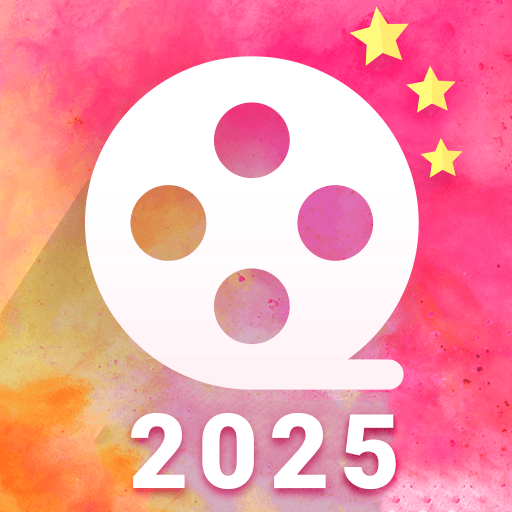Smart Video Editor - Trim Merge Convert Exract mp3
เล่นบน PC ผ่าน BlueStacks - Android Gaming Platform ที่ได้รับความไว้วางใจจากเกมเมอร์ 500 ล้านคนทั่วโลก
Page Modified on: 29 ตุลาคม 2562
Play Smart Video Editor - Trim Merge Convert Exract mp3 on PC
By using Smart Video Editor you can easily cut or trim video files easily with friendly UI. Also merging video files into one can be done without losing video quality. enjoy more than 12 tools such as crop, rotate, flip, convert to GIF, change video speed and create slow motion videos, extract audio as mp3, compress or grab an image from video and save it.
Features:
- Cut or trim video files.
- Merge many files into one.
- Extract audio as mp3, m4a, ogg, wav, flac, amr, 3gp.
- Change audio of any video or mute it.
- Convert to mp4, 3gp or webm.
- Flip or rotate using a smart tool.
- Convert any part of the video into GIF file to use in social media.
- Change the video speed to make slow or fast motion.
- Crop using many options.
- Compress video file on your memory and save space.
- Grab any image frame and save it.
- Supports most popular video formats.
- Free and available to download for everyone.
- Built using FFMPEG great media library
- Smart and simple user interface.
Uses FFmpeg under permission of LGPL.
เล่น Smart Video Editor - Trim Merge Convert Exract mp3 บน PC ได้ง่ายกว่า
-
ดาวน์โหลดและติดตั้ง BlueStacks บน PC ของคุณ
-
ลงชื่อเข้าใช้แอคเคาท์ Google เพื่อเข้าสู่ Play Store หรือทำในภายหลัง
-
ค้นหา Smart Video Editor - Trim Merge Convert Exract mp3 ในช่องค้นหาด้านขวาบนของโปรแกรม
-
คลิกเพื่อติดตั้ง Smart Video Editor - Trim Merge Convert Exract mp3 จากผลการค้นหา
-
ลงชื่อเข้าใช้บัญชี Google Account (หากยังไม่ได้ทำในขั้นที่ 2) เพื่อติดตั้ง Smart Video Editor - Trim Merge Convert Exract mp3
-
คลิกที่ไอคอน Smart Video Editor - Trim Merge Convert Exract mp3 ในหน้าจอเพื่อเริ่มเล่น