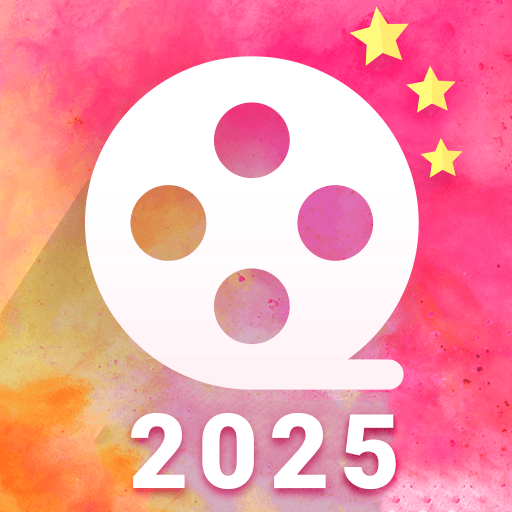Smart Video Editor - Trim Merge Convert Exract mp3
视频播放和编辑 | clogica
在電腦上使用BlueStacks –受到5億以上的遊戲玩家所信任的Android遊戲平台。
Play Smart Video Editor - Trim Merge Convert Exract mp3 on PC
Smart Video Editor is an all in one tool to edit you video files on your mobile device. you will no longer need to install many apps to edit video files.
By using Smart Video Editor you can easily cut or trim video files easily with friendly UI. Also merging video files into one can be done without losing video quality. enjoy more than 12 tools such as crop, rotate, flip, convert to GIF, change video speed and create slow motion videos, extract audio as mp3, compress or grab an image from video and save it.
Features:
- Cut or trim video files.
- Merge many files into one.
- Extract audio as mp3, m4a, ogg, wav, flac, amr, 3gp.
- Change audio of any video or mute it.
- Convert to mp4, 3gp or webm.
- Flip or rotate using a smart tool.
- Convert any part of the video into GIF file to use in social media.
- Change the video speed to make slow or fast motion.
- Crop using many options.
- Compress video file on your memory and save space.
- Grab any image frame and save it.
- Supports most popular video formats.
- Free and available to download for everyone.
- Built using FFMPEG great media library
- Smart and simple user interface.
Uses FFmpeg under permission of LGPL.
By using Smart Video Editor you can easily cut or trim video files easily with friendly UI. Also merging video files into one can be done without losing video quality. enjoy more than 12 tools such as crop, rotate, flip, convert to GIF, change video speed and create slow motion videos, extract audio as mp3, compress or grab an image from video and save it.
Features:
- Cut or trim video files.
- Merge many files into one.
- Extract audio as mp3, m4a, ogg, wav, flac, amr, 3gp.
- Change audio of any video or mute it.
- Convert to mp4, 3gp or webm.
- Flip or rotate using a smart tool.
- Convert any part of the video into GIF file to use in social media.
- Change the video speed to make slow or fast motion.
- Crop using many options.
- Compress video file on your memory and save space.
- Grab any image frame and save it.
- Supports most popular video formats.
- Free and available to download for everyone.
- Built using FFMPEG great media library
- Smart and simple user interface.
Uses FFmpeg under permission of LGPL.
在電腦上遊玩Smart Video Editor - Trim Merge Convert Exract mp3 . 輕易上手.
-
在您的電腦上下載並安裝BlueStacks
-
完成Google登入後即可訪問Play商店,或等你需要訪問Play商店十再登入
-
在右上角的搜索欄中尋找 Smart Video Editor - Trim Merge Convert Exract mp3
-
點擊以從搜索結果中安裝 Smart Video Editor - Trim Merge Convert Exract mp3
-
完成Google登入(如果您跳過了步驟2),以安裝 Smart Video Editor - Trim Merge Convert Exract mp3
-
在首頁畫面中點擊 Smart Video Editor - Trim Merge Convert Exract mp3 圖標來啟動遊戲