
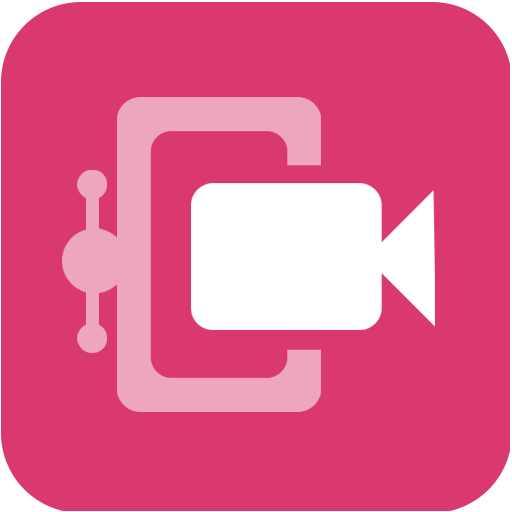
Smart Video Compressor and resizer
Play on PC with BlueStacks – the Android Gaming Platform, trusted by 500M+ gamers.
Page Modified on: April 11, 2022
Play Smart Video Compressor and resizer on PC
By this tool you can change video dimensions, set the video quality, and choose the compression process speed.
Also you can cut any part of the video to compress using advanced video cutter included, just click the scissors button to start cutting the video.
- Can compress video files to save space.
- Clean and easy to use tool.
- Free for any one to use.
- Built using FFMPEG great media library
- Smart and simple user interface.
Uses FFmpeg under permission of LGPL.
Play Smart Video Compressor and resizer on PC. It’s easy to get started.
-
Download and install BlueStacks on your PC
-
Complete Google sign-in to access the Play Store, or do it later
-
Look for Smart Video Compressor and resizer in the search bar at the top right corner
-
Click to install Smart Video Compressor and resizer from the search results
-
Complete Google sign-in (if you skipped step 2) to install Smart Video Compressor and resizer
-
Click the Smart Video Compressor and resizer icon on the home screen to start playing



