
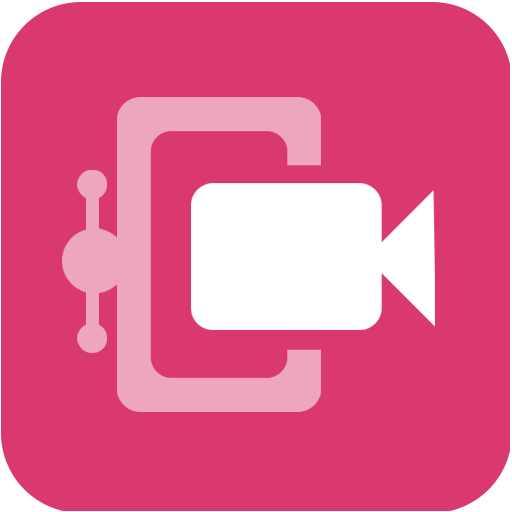
Smart Video Compressor and resizer
Graj na PC z BlueStacks – Platforma gamingowa Android, która uzyskała zaufanie ponad 500 milionów graczy!
Strona zmodyfikowana w dniu: 11 kwietnia 2022
Play Smart Video Compressor and resizer on PC
By this tool you can change video dimensions, set the video quality, and choose the compression process speed.
Also you can cut any part of the video to compress using advanced video cutter included, just click the scissors button to start cutting the video.
- Can compress video files to save space.
- Clean and easy to use tool.
- Free for any one to use.
- Built using FFMPEG great media library
- Smart and simple user interface.
Uses FFmpeg under permission of LGPL.
Zagraj w Smart Video Compressor and resizer na PC. To takie proste.
-
Pobierz i zainstaluj BlueStacks na PC
-
Zakończ pomyślnie ustawienie Google, aby otrzymać dostęp do sklepu Play, albo zrób to później.
-
Wyszukaj Smart Video Compressor and resizer w pasku wyszukiwania w prawym górnym rogu.
-
Kliknij, aby zainstalować Smart Video Compressor and resizer z wyników wyszukiwania
-
Ukończ pomyślnie rejestrację Google (jeśli krok 2 został pominięty) aby zainstalować Smart Video Compressor and resizer
-
Klinij w ikonę Smart Video Compressor and resizer na ekranie startowym, aby zacząć grę



