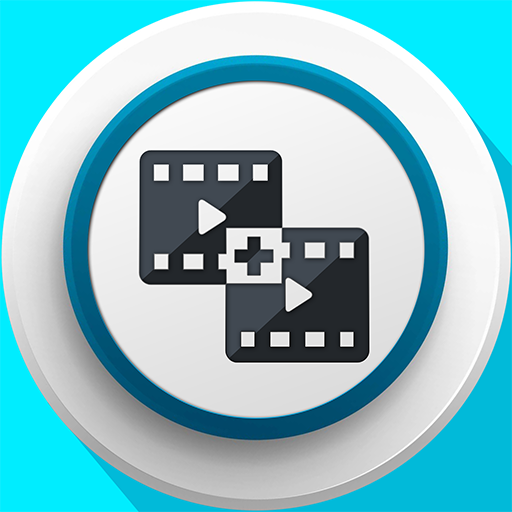برنامج دمج الفيديوهات VMER
العب على الكمبيوتر الشخصي مع BlueStacks - نظام أندرويد للألعاب ، موثوق به من قبل أكثر من 500 مليون لاعب.
تم تعديل الصفحة في: 15 يناير 2020
Play VMER Video Merger Joiner Free on PC
VMER - Video Merger Joiner Free is a simple app to merge and join video files into one file. it support different video formats with different frame rate,same frame size and same audio rate. It supports adding unlimited video files and join them or merge into one file.
VMER Features:
- Simple, smart and powerful.
- Merge unlimited files into one file.
- Join different frame rate,same frame size and same audio rate video files.
- Clean and easy to use UI.
- Light and does not consume your device resources, you can use your mobile while joining or merging files.
LGPL FFmpeg is used.
العب برنامج دمج الفيديوهات VMER على جهاز الكمبيوتر. من السهل البدء.
-
قم بتنزيل BlueStacks وتثبيته على جهاز الكمبيوتر الخاص بك
-
أكمل تسجيل الدخول إلى Google للوصول إلى متجر Play ، أو قم بذلك لاحقًا
-
ابحث عن برنامج دمج الفيديوهات VMER في شريط البحث أعلى الزاوية اليمنى
-
انقر لتثبيت برنامج دمج الفيديوهات VMER من نتائج البحث
-
أكمل تسجيل الدخول إلى Google (إذا تخطيت الخطوة 2) لتثبيت برنامج دمج الفيديوهات VMER
-
انقر على أيقونة برنامج دمج الفيديوهات VMER على الشاشة الرئيسية لبدء اللعب