
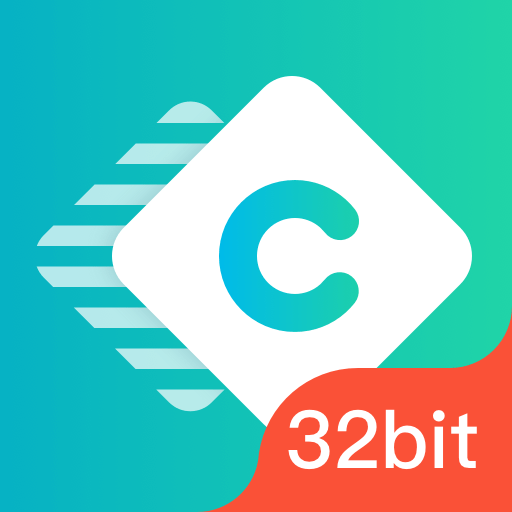
Clone App 32Bit Support
Juega en PC con BlueStacks: la plataforma de juegos Android, en la que confían más de 500 millones de jugadores.
Página modificada el: 30 de julio de 2019
Play Clone App 32Bit Support on PC
good point:
*Multi Accounts
Support for simultaneous support of multi-account operation on one phone.
*Support for 32-bit apps
32-bit engine with independent core technology, perfect support for 32-bit apps.
*No ads and completely free
Clone app has no ads, and is completely free, providing users with quality service.
*Pop game multi-account
Support for multiple accounts of many pop game apps on one device.Clone App can bring a better gaming experience and switch multiple accounts easily.
*Balance work and life
Support for popular apps to provide them with stable multi-account service.
If you like our App, please give us five-star praise, your encouragement is our greatest motivation! Thank you!
If you have any questions or suggestions, welcome to send an email(cloneappfeedback@gmail.com) to contact us, we will be honored to help you!
Juega Clone App 32Bit Support en la PC. Es fácil comenzar.
-
Descargue e instale BlueStacks en su PC
-
Complete el inicio de sesión de Google para acceder a Play Store, o hágalo más tarde
-
Busque Clone App 32Bit Support en la barra de búsqueda en la esquina superior derecha
-
Haga clic para instalar Clone App 32Bit Support desde los resultados de búsqueda
-
Complete el inicio de sesión de Google (si omitió el paso 2) para instalar Clone App 32Bit Support
-
Haz clic en el ícono Clone App 32Bit Support en la pantalla de inicio para comenzar a jugar



