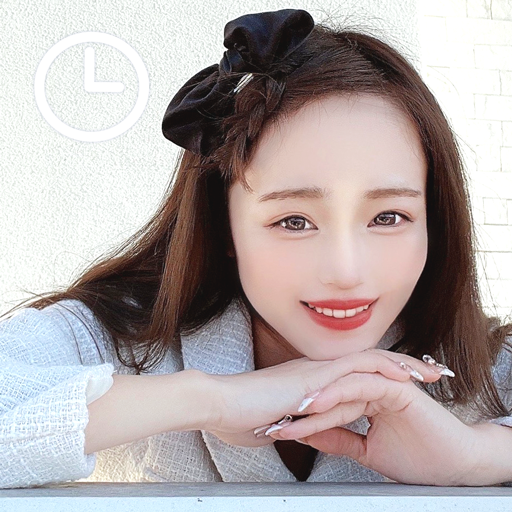このページには広告が含まれます

グリモアrefrain
ロールプレイング | clony, Inc.
BlueStacksを使ってPCでプレイ - 5憶以上のユーザーが愛用している高機能Androidゲーミングプラットフォーム
Play グリモアrefrain on PC
◆Experience past Grimoire stories & regularly update new stories!
You can look back on the story of Grimoire in order while playing the game.
In addition, you can enjoy a new grimoire story at the event!
New illustrations are added at any time
New illustrations that can only be seen here will be added!
Full-fledged command battle where cute girls move
The battle system is full-fledged command battle!
By having students support each other, a combination of skills is possible.
mist stone system
Aim for victory with your own favorite party!
◆ Easy cultivation by neglecting
Students can level up without leaving!
Even those who do not have time can play easily.
◆ Deep mist stone system
By combining 6 types of Mist Stones, you can strengthen your status and skills!
The combinations are endless!
The more you play, the hotter the battle!
[Official Twitter account]
https://twitter.com/Grimoirerefrain
You can look back on the story of Grimoire in order while playing the game.
In addition, you can enjoy a new grimoire story at the event!
New illustrations are added at any time
New illustrations that can only be seen here will be added!
Full-fledged command battle where cute girls move
The battle system is full-fledged command battle!
By having students support each other, a combination of skills is possible.
mist stone system
Aim for victory with your own favorite party!
◆ Easy cultivation by neglecting
Students can level up without leaving!
Even those who do not have time can play easily.
◆ Deep mist stone system
By combining 6 types of Mist Stones, you can strengthen your status and skills!
The combinations are endless!
The more you play, the hotter the battle!
[Official Twitter account]
https://twitter.com/Grimoirerefrain
グリモアrefrainをPCでプレイ
-
BlueStacksをダウンロードしてPCにインストールします。
-
GoogleにサインインしてGoogle Play ストアにアクセスします。(こちらの操作は後で行っても問題ありません)
-
右上の検索バーにグリモアrefrainを入力して検索します。
-
クリックして検索結果からグリモアrefrainをインストールします。
-
Googleサインインを完了してグリモアrefrainをインストールします。※手順2を飛ばしていた場合
-
ホーム画面にてグリモアrefrainのアイコンをクリックしてアプリを起動します。