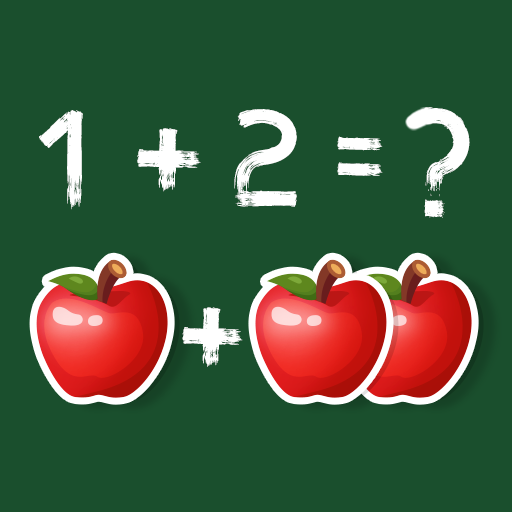Toon Math: Trò chơi toán học
Chơi trên PC với BlueStacks - Nền tảng chơi game Android, được hơn 500 triệu game thủ tin tưởng.
Trang đã được sửa đổi vào: 19 thg 7, 2024
Play Toon Math: Math Games on PC or Mac
Toon Math: Math Games is an Educational game developed by MATH GAMES. BlueStacks app player is the best platform to play this Android game on your PC or Mac for an immersive gaming experience.
Do you want to help your child improve their math skills while they play a fun game? Look no further than Toon Math! In this monster math game, all your friends have been kidnapped and taken to Halloween Town. Your mission is to save them before midnight or they’ll turn into scarecrows.
As you play, you’ll become the ultimate math ninja and solve various math challenges while avoiding enemies. This game is suitable for any grade level and is a great way to supplement your child’s math lessons at school. The gameplay is immersive and tests your speed, making it a great educational game for kids.
You’ll also have the opportunity to unlock new characters and level up your spells as you progress through the game. The cute characters and enemies will keep you entertained, and the game’s educational value will impress both parents and teachers.
The gameplay is easy to get into and provides a lot of fun as you explore everything Toon Math has to offer. It’s a great opportunity for children to practice their math skills, including addition, subtraction, division, and counting.
Download Toon Math: Math Games on PC with BlueStacks and help your child become a math ninja.
Chơi Toon Math: Trò chơi toán học trên PC. Rất dễ để bắt đầu
-
Tải và cài đặt BlueStacks trên máy của bạn
-
Hoàn tất đăng nhập vào Google để đến PlayStore, hoặc thực hiện sau
-
Tìm Toon Math: Trò chơi toán học trên thanh tìm kiếm ở góc phải màn hình
-
Nhấn vào để cài đặt Toon Math: Trò chơi toán học trong danh sách kết quả tìm kiếm
-
Hoàn tất đăng nhập Google (nếu bạn chưa làm bước 2) để cài đặt Toon Math: Trò chơi toán học
-
Nhấn vào icon Toon Math: Trò chơi toán học tại màn hình chính để bắt đầu chơi