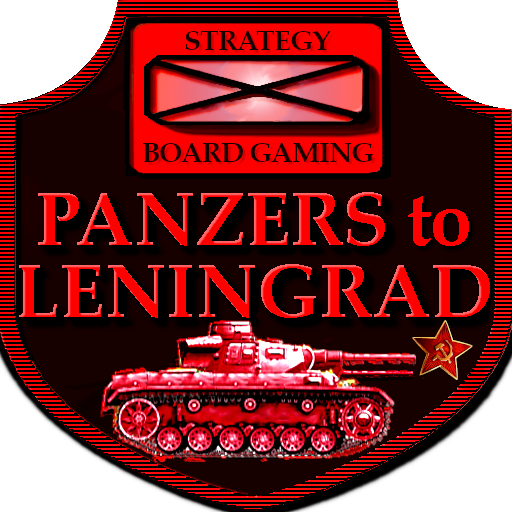Case Blue: Panzers To Caucasus
العب على الكمبيوتر الشخصي مع BlueStacks - نظام أندرويد للألعاب ، موثوق به من قبل أكثر من 500 مليون لاعب.
تم تعديل الصفحة في: 9 يناير 2020
Play Case Blue: Panzers To Caucasus on PC
In spring 1942 Wehrmacht was preparing to launch Case Blue, German summer offensive on the Eastern Front. The plan outlined advance to Stalingrad and then the main force would turn south and drive to Caucasus to seize the crucial oil fields of Maykop, Gorzny, and Baku. As a preliminary step for the Case Blue, Wehrmacht was gearing up for two pincer attacks to cut off strong Soviet forces in the Izyum bulge, south of Kharkov, meaning German forces in the area were in offensive positions. However, just 6 days before the start date of the German operation, Red Army launched a massive campaign of their own from Izyum to re-take Kharkov, smashing directly into one of two the German armored pincers preparing for their own attack. German generals wanted to go on the defensive, but Berlin HQ ordered Wehrmacht to go on the offensive, and the resulting victory in the Second Battle of Kharkov wiped out strong mobile forces of Red Army in the southern sector of Eastern Front, allowing the following Case Blue attacks to advance fairly effortlessly towards Stalingrad. This lack of fierce Soviet resistance mislead Germans to split their force into two: One group moving towards Stalingrad, the other south towards Caucasus. The split caused fatal logistic issues: Germans could not know which Corps would be advancing how much at any given week, so there was never enough fuel at the right time at the right place, forcing entire corps to stay put even when they faced only token Soviet formations, giving the Red Army time to rebuild their defenses along the river Volga and Caucasus mountains.
FEATURES:
+ Historical accuracy: Campaign mirrors the historical setup.
+ Good AI: Instead of just attacking on direct line towards the target, the AI opponent balances between strategic goals and smaller tasks like encircling nearby units.
+ Settings: A ton of options to alter the gaming experience: Change difficulty level, hexagon size, Animation, choose icon set for units (NATO or REAL) and cities (Round, Shield, Square, block of houses), turn supporting unit types like Generals/Airforce/Minefields ON/OFF, allow Storms and supply depots for combat units, and much more.
If you want to test this WWII game, a free 20-turn version is also available
Privacy Policy (full text on website and app menu): No account creation is possible, the made-up username used in the Hall of Fame listings is not tied to any account and does not have password. Location, personal, or device identifier data is not used in any way. In the case of crash the following non-personal data is sent (vie web-form using ACRA library) to allow quick fix: Stack trace (code which failed), Name of the App, Version number of the App, and Version number of the Android OS. The app only requests the permissions it needs to function.
Conflict-Series by Joni Nuutinen has offered highly rated Android-only strategy board games since 2011, and even the first scenarios are still actively updated. The campaigns are based on the time-tested gaming mechanics TBS (turn-based strategy) enthusiasts are familiar with from both the classic PC war games and legendary tabletop board games. I want to thank the fans for all the well thought-out suggestions over the years which have allowed these campaigns to improve at a much higher rate than what any solo indie developer could dream of. If you have feedback about this board game series please use email, this way we can have a constructive back and forth chat without the limits of the store's comment system. In addition, because I have huge number of projects on multiple stores, it’s just not sensible to spend handful of hours each day going through hundreds of pages spread all over the Internet to see if there is a question somewhere -- just send me an email and I will get back to you. Thanks for understanding!
العب Case Blue: Panzers To Caucasus على جهاز الكمبيوتر. من السهل البدء.
-
قم بتنزيل BlueStacks وتثبيته على جهاز الكمبيوتر الخاص بك
-
أكمل تسجيل الدخول إلى Google للوصول إلى متجر Play ، أو قم بذلك لاحقًا
-
ابحث عن Case Blue: Panzers To Caucasus في شريط البحث أعلى الزاوية اليمنى
-
انقر لتثبيت Case Blue: Panzers To Caucasus من نتائج البحث
-
أكمل تسجيل الدخول إلى Google (إذا تخطيت الخطوة 2) لتثبيت Case Blue: Panzers To Caucasus
-
انقر على أيقونة Case Blue: Panzers To Caucasus على الشاشة الرئيسية لبدء اللعب