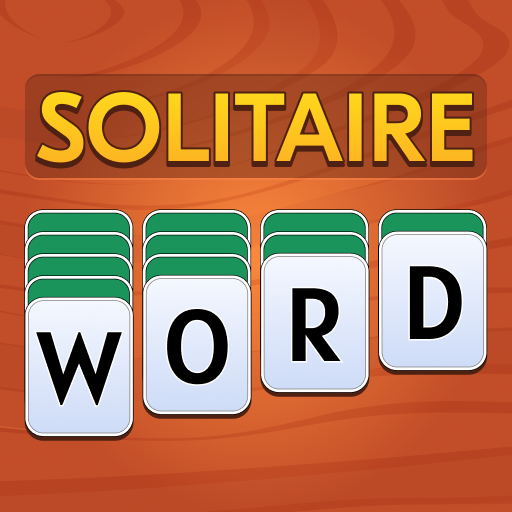Word Line: Crossword Adventure
Play on PC with BlueStacks – the Android Gaming Platform, trusted by 500M+ gamers.
Page Modified on: Apr 10, 2025
Play Word Line: Crossword Adventure on PC or Mac
Word Line: Crossword Adventure is a Word game developed by Playkot LTD. BlueStacks app player is the best platform to play this Android game on your PC or Mac for an immersive Android experience.
Download Word Line: Crossword Adventure on PC with BlueStacks and put your skills to the test and sharpen your memory, logic, and vocabulary while having a blast.
Word Line offers quick and simple gameplay that lets you connect letters and unravel words in a matter of minutes. Developed by Russian experts, Word Line ensures a high-quality gaming experience that is visually pleasing and relaxing, making it the perfect choice for unwinding after a long day.
Challenge yourself to unlock puzzles, conquer levels, and expand your vocabulary like never before. Start your Word Line journey today and discover the joy of crossword puzzles reinvented for the digital age. Elevate your crossword fun with Word Line – the ultimate crossword puzzle adventure awaits!
Download Word Line: Crossword Adventure on PC with BlueStacks and let the words come alive in this immersive and challenging crossword puzzle experience. Expand your vocabulary, and conquer every crossword that comes your way. Unlock endless possibilities through the power of words.
Play Word Line: Crossword Adventure on PC. It’s easy to get started.
-
Download and install BlueStacks on your PC
-
Complete Google sign-in to access the Play Store, or do it later
-
Look for Word Line: Crossword Adventure in the search bar at the top right corner
-
Click to install Word Line: Crossword Adventure from the search results
-
Complete Google sign-in (if you skipped step 2) to install Word Line: Crossword Adventure
-
Click the Word Line: Crossword Adventure icon on the home screen to start playing