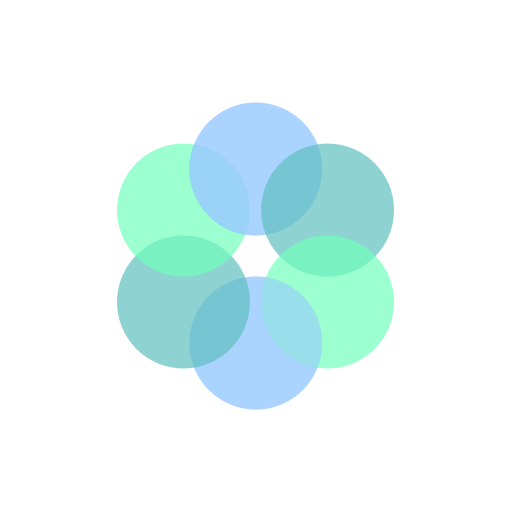Days Matter - Countdown Event
Jouez sur PC avec BlueStacks - la plate-forme de jeu Android, approuvée par + 500M de joueurs.
Page Modifiée le: 10 janvier 2022
Play Days Matter - Countdown Event on PC
= Feature =
·10,000 Years Support - From January 1, The Year One AD to December 31, 9999 AD, count up/down. You can count how many days has it been since the independence of the United States, how long have you been in love with your lover, how long has it been since the baby was born……
· Support Various Widgets
· Today in History
· Date Calculator
· Custom Categories - 3 default categories: Anniversary, Work, Life, support custom categories
· Lunar Calendar Support: From 1901 AD to 2099 AD
· Pin top for important dates, arranged in chronological order
· Custom event background
· Advanced feature: Passcode Protection
Please feel free to provide problem reports, feature ideas and general comments.
Proudly by Clover
Jouez à Days Matter - Countdown Event sur PC. C'est facile de commencer.
-
Téléchargez et installez BlueStacks sur votre PC
-
Connectez-vous à Google pour accéder au Play Store ou faites-le plus tard
-
Recherchez Days Matter - Countdown Event dans la barre de recherche dans le coin supérieur droit
-
Cliquez pour installer Days Matter - Countdown Event à partir des résultats de la recherche
-
Connectez-vous à Google (si vous avez ignoré l'étape 2) pour installer Days Matter - Countdown Event
-
Cliquez sur l'icône Days Matter - Countdown Event sur l'écran d'accueil pour commencer à jouer