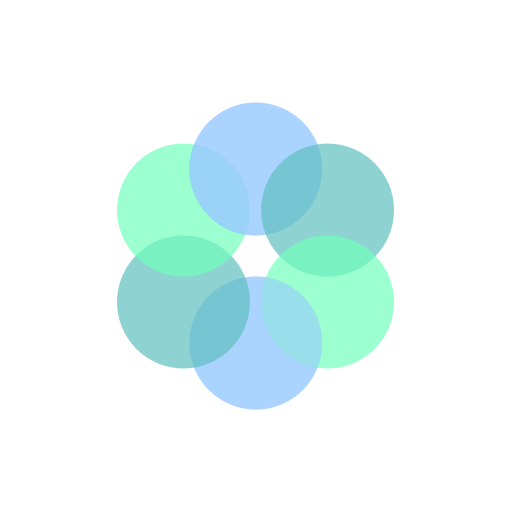Days Matter - Countdown Event
Graj na PC z BlueStacks – Platforma gamingowa Android, która uzyskała zaufanie ponad 500 milionów graczy!
Strona zmodyfikowana w dniu: 10 stycznia 2022
Play Days Matter - Countdown Event on PC
= Feature =
·10,000 Years Support - From January 1, The Year One AD to December 31, 9999 AD, count up/down. You can count how many days has it been since the independence of the United States, how long have you been in love with your lover, how long has it been since the baby was born……
· Support Various Widgets
· Today in History
· Date Calculator
· Custom Categories - 3 default categories: Anniversary, Work, Life, support custom categories
· Lunar Calendar Support: From 1901 AD to 2099 AD
· Pin top for important dates, arranged in chronological order
· Custom event background
· Advanced feature: Passcode Protection
Please feel free to provide problem reports, feature ideas and general comments.
Proudly by Clover
Zagraj w Days Matter - Countdown Event na PC. To takie proste.
-
Pobierz i zainstaluj BlueStacks na PC
-
Zakończ pomyślnie ustawienie Google, aby otrzymać dostęp do sklepu Play, albo zrób to później.
-
Wyszukaj Days Matter - Countdown Event w pasku wyszukiwania w prawym górnym rogu.
-
Kliknij, aby zainstalować Days Matter - Countdown Event z wyników wyszukiwania
-
Ukończ pomyślnie rejestrację Google (jeśli krok 2 został pominięty) aby zainstalować Days Matter - Countdown Event
-
Klinij w ikonę Days Matter - Countdown Event na ekranie startowym, aby zacząć grę