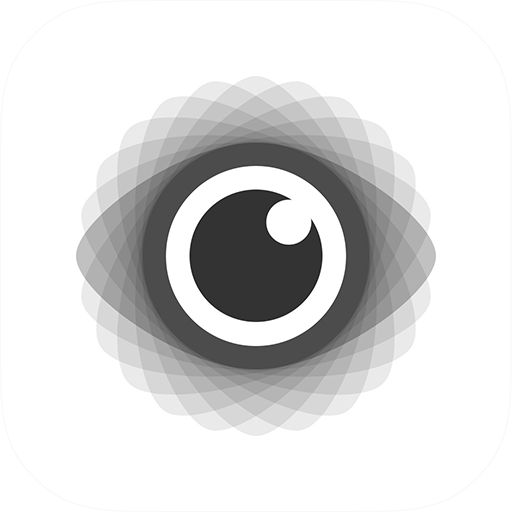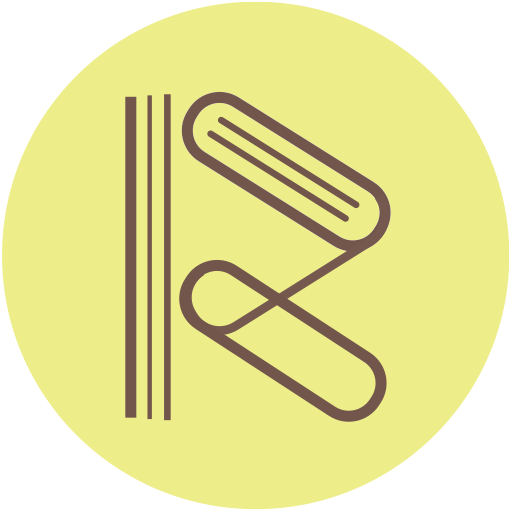每日环球展览 · iMuseum
Play on PC with BlueStacks – the Android Gaming Platform, trusted by 500M+ gamers.
Page Modified on: August 12, 2019
Play 每日环球展览 · iMuseum on PC
「每日环球展览·iDaily Museum」专注于全球艺术展览、博物馆活动的生活方式 App,让你时刻了解身边正在进行的精彩展览,制订自己的观展计划,记录分享你的观展照片。
特别亮点:
1.「同城」寻找距离你最近的展览和博物馆
2.「记录」记录你去过的所有展览,与朋友们分享体验
3.「开始/结束」时间提醒:再也不错过想看的展览
4.「朋友」了解朋友的观展计划,可以一同出游
5.「世界」环球博物馆、展览资讯,每日更新
Play 每日环球展览 · iMuseum on PC. It’s easy to get started.
-
Download and install BlueStacks on your PC
-
Complete Google sign-in to access the Play Store, or do it later
-
Look for 每日环球展览 · iMuseum in the search bar at the top right corner
-
Click to install 每日环球展览 · iMuseum from the search results
-
Complete Google sign-in (if you skipped step 2) to install 每日环球展览 · iMuseum
-
Click the 每日环球展览 · iMuseum icon on the home screen to start playing