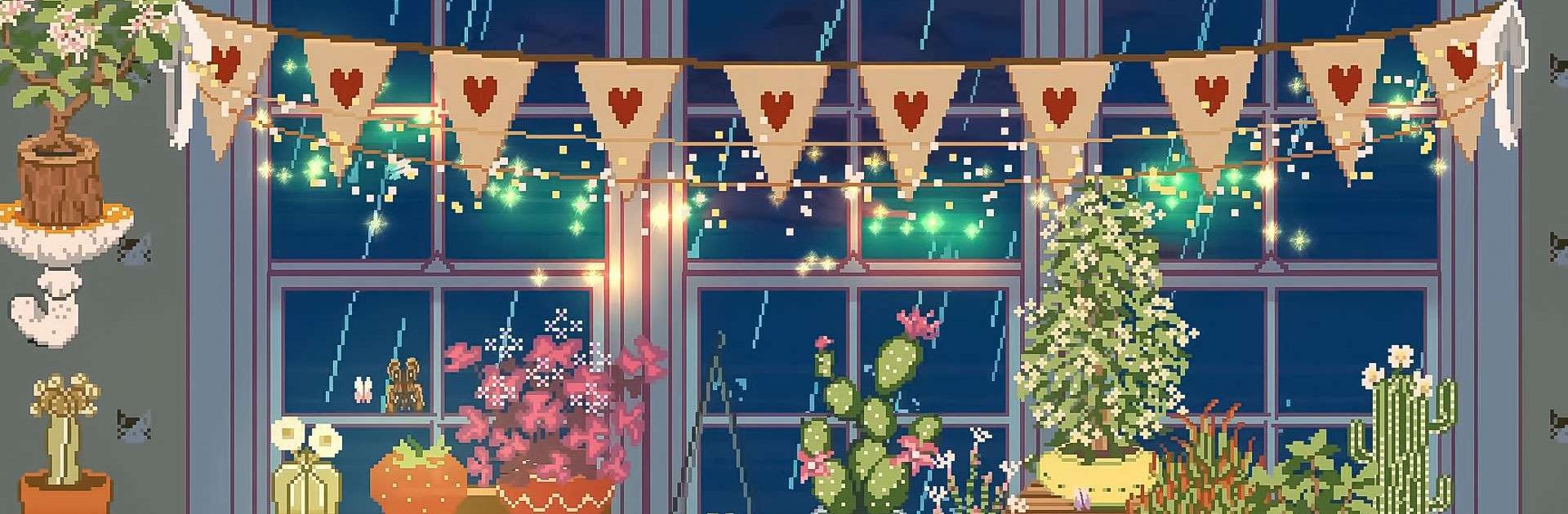

Window Garden - Lofi Idle Game
Jogue no PC com BlueStacks - A Plataforma de Jogos Android, confiada por mais de 500 milhões de jogadores.
Página modificada em: 25 de dez. de 2023
Play Window Garden - Lofi Idle Game on PC or Mac
Window Garden – Lofi Idle Game is a Simulation game developed by CLOVER-FI Games. BlueStacks app player is the best platform to play this Android game on your PC or Mac for an immersive gaming experience.
Welcome to the enchanting world of Window Garden, where tranquility and creativity blend seamlessly to offer you a unique and immersive gaming experience. This delightful lofi idle game invites you to step into a virtual oasis, brimming with natural beauty and gentle surprises.
In Window Garden, you become the master of your own indoor garden paradise. Embrace the cottagecore and lofi aesthetic as you embark on a journey of creativity and relaxation. As you immerse yourself in this delightful world, you’ll find joy in cultivating a variety of plants and decorating your space to perfection.
The August Season brings the adorable CAT DAY event to the Window Garden Marketplace. Don’t miss the chance to claim delightful freebies and embrace the feline charm in your virtual haven.
Take your time to explore the vast expanse of your cozy indoor garden, where hidden gems and gentle creatures await your discovery. Unwind and let go of the stresses of the day as you immerse yourself in the soothing environment of Window Garden.
With a unique goblin-core twist, the game adds an element of surprise and whimsy to your gardening journey. Each day brings new surprises and challenges, keeping you engaged and excited to nurture your green sanctuary.
Indulge in the peaceful ambiance, as soft lofi beats accompany your gardening endeavors. Window Garden offers an escape from the hustle and bustle of everyday life, providing a sanctuary of relaxation at your fingertips.
So, if you’re seeking a tranquil escape, a place to unleash your creativity, and a dose of adorable feline charm, Window Garden is the perfect oasis for you. Step into this whimsical world, create your indoor paradise, and let the stresses of the world melt away as you lose yourself in the beauty of nature and the joy of gardening. Enjoy this game with BlueStacks today!
Jogue Window Garden - Lofi Idle Game no PC. É fácil começar.
-
Baixe e instale o BlueStacks no seu PC
-
Conclua o login do Google para acessar a Play Store ou faça isso mais tarde
-
Procure por Window Garden - Lofi Idle Game na barra de pesquisa no canto superior direito
-
Clique para instalar Window Garden - Lofi Idle Game a partir dos resultados da pesquisa
-
Conclua o login do Google (caso você pulou a etapa 2) para instalar o Window Garden - Lofi Idle Game
-
Clique no ícone do Window Garden - Lofi Idle Game na tela inicial para começar a jogar




