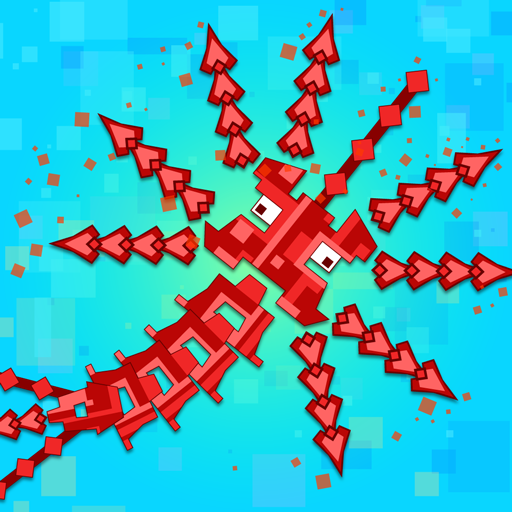Goons.io Knight Warriors
Spiele auf dem PC mit BlueStacks - der Android-Gaming-Plattform, der über 500 Millionen Spieler vertrauen.
Seite geändert am: 18. September 2019
Play Goons.io Knight Warriors on PC
Get deep in to this smash hit and collect dots to make your sword even longer and stronger! Play Goons.io Knight Warriors on PC and MAC with BlueStacks and use your sword to slash other goons in different game modes, from solo do capture the flag. Swing it like you mean it and dash into combat like e proper knight! Do you have what it takes to overcome any enemy on your way? It’s time to prove it, and the only way of doing so is by fighting! Unlock unique skins, customize your game and prepare yourself to get addicted to this simple yet super fun game, filled with thrilling challenges and amazing characters. Play Goons.io Knight Warriors and prove your worth, while you slash your enemies and have some laughs. After all, that is what it’s all about!
Spiele Goons.io Knight Warriors auf dem PC. Der Einstieg ist einfach.
-
Lade BlueStacks herunter und installiere es auf deinem PC
-
Schließe die Google-Anmeldung ab, um auf den Play Store zuzugreifen, oder mache es später
-
Suche in der Suchleiste oben rechts nach Goons.io Knight Warriors
-
Klicke hier, um Goons.io Knight Warriors aus den Suchergebnissen zu installieren
-
Schließe die Google-Anmeldung ab (wenn du Schritt 2 übersprungen hast), um Goons.io Knight Warriors zu installieren.
-
Klicke auf dem Startbildschirm auf das Goons.io Knight Warriors Symbol, um mit dem Spielen zu beginnen