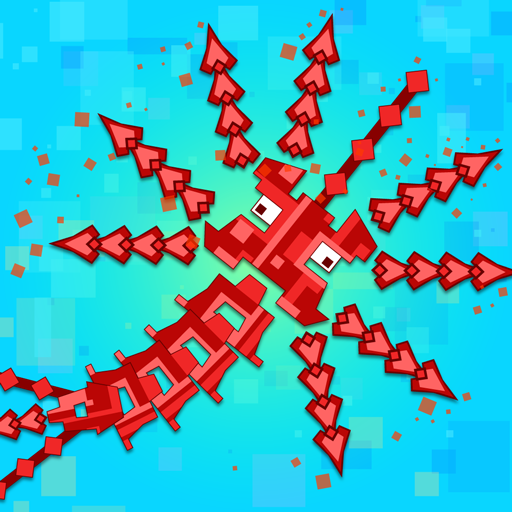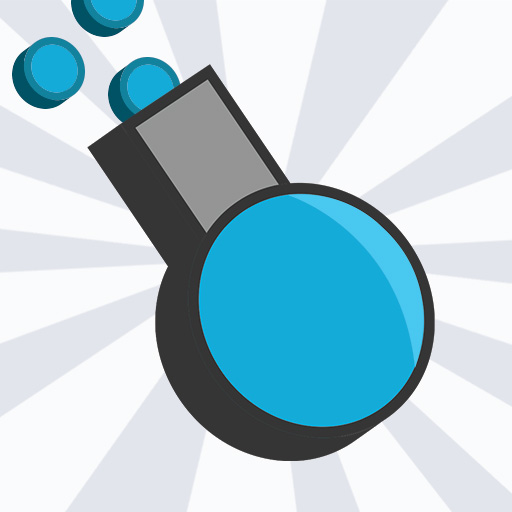Goons.io Knight Warriors
BlueStacksを使ってPCでプレイ - 5憶以上のユーザーが愛用している高機能Androidゲーミングプラットフォーム
Play Goons.io Knight Warriors on PC or Mac
Get deep in to this smash hit and collect dots to make your sword even longer and stronger! Play Goons.io Knight Warriors on PC and MAC with BlueStacks and use your sword to slash other goons in different game modes, from solo do capture the flag. Swing it like you mean it and dash into combat like e proper knight! Do you have what it takes to overcome any enemy on your way? It’s time to prove it, and the only way of doing so is by fighting! Unlock unique skins, customize your game and prepare yourself to get addicted to this simple yet super fun game, filled with thrilling challenges and amazing characters. Play Goons.io Knight Warriors and prove your worth, while you slash your enemies and have some laughs. After all, that is what it’s all about!
Goons.io Knight WarriorsをPCでプレイ
-
BlueStacksをダウンロードしてPCにインストールします。
-
GoogleにサインインしてGoogle Play ストアにアクセスします。(こちらの操作は後で行っても問題ありません)
-
右上の検索バーにGoons.io Knight Warriorsを入力して検索します。
-
クリックして検索結果からGoons.io Knight Warriorsをインストールします。
-
Googleサインインを完了してGoons.io Knight Warriorsをインストールします。※手順2を飛ばしていた場合
-
ホーム画面にてGoons.io Knight Warriorsのアイコンをクリックしてアプリを起動します。