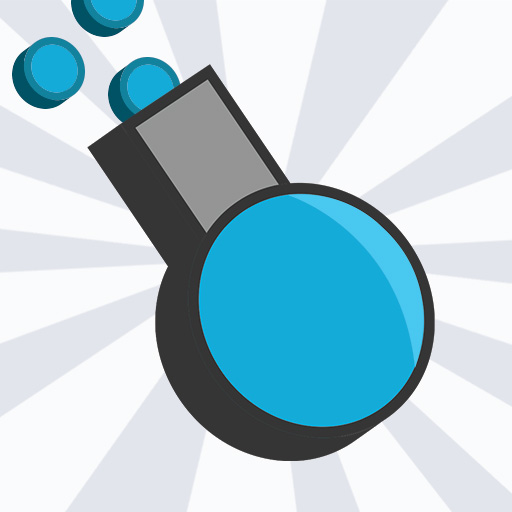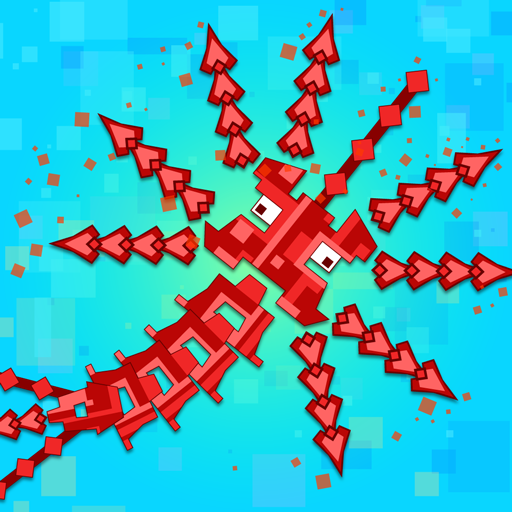Pikes.io Brutal Squad
Play on PC with BlueStacks – the Android Gaming Platform, trusted by 500M+ gamers.
Page Modified on: September 11, 2019
Play Pikes.io Brutal Squad on PC or Mac
Size truly does matter… At least if you’re playing Pikes.io Brutal Squad on your computer. The latest title to join the growing list of .io games pits you against a whole herd of dangerous and deadly pikeman. Grab your pike and head out to defeat the great King as you battle for squares.
To destroy your opponents, simply stab them with your pike. Use a speed charge to make a real impact on the enemy, but make sure you have filled up on yummy squares. As a reward, every kill will grow your pike and make tagging other players easier. In Pikes.io Brutal Squad, no matter the size of your pike, it’s still possible to take down the top scorers and earn huge points. Play Pikes.io Brutal Squad on Mac and PC to take on the world and watch your pike grow with BlueStacks.
Play Pikes.io Brutal Squad on PC. It’s easy to get started.
-
Download and install BlueStacks on your PC
-
Complete Google sign-in to access the Play Store, or do it later
-
Look for Pikes.io Brutal Squad in the search bar at the top right corner
-
Click to install Pikes.io Brutal Squad from the search results
-
Complete Google sign-in (if you skipped step 2) to install Pikes.io Brutal Squad
-
Click the Pikes.io Brutal Squad icon on the home screen to start playing