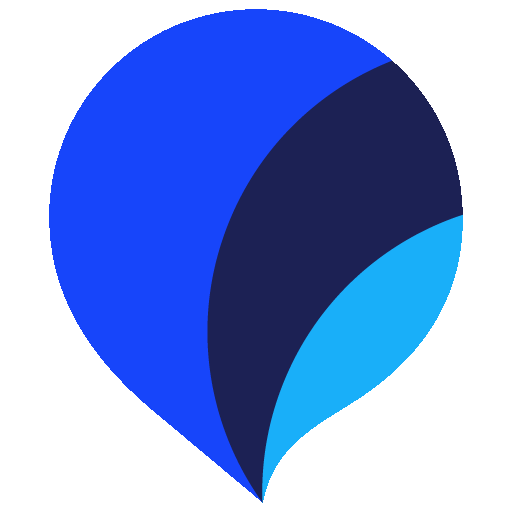Clozemaster
Chơi trên PC với BlueStacks - Nền tảng chơi game Android, được hơn 500 triệu game thủ tin tưởng.
Trang đã được sửa đổi vào: 18 tháng 11, 2019
Play Clozemaster on PC
- Select the missing word in the sentence to score points.
- Text-to-speech available depending on your device.
- Sign up or sign in to track your progress.
- Over 100 language pairings available with more being added all the time.
- Sentences grouped by difficulty with Fluency Fast Track available for popular languages like Spanish, French, Italian, Russian, and Portuguese, including sentences grouped by JLPT for Japanese and HSK for Chinese.
- Subscribe to Clozemaster Pro https://www.clozemaster.com/pro to favorite sentences and be able to practice your favorites offline.
Clozemaster is still very much a work in progress. If you notice any issues, find any bugs, have any language or feature requests, or there's anything else I can do to improve Clozemaster - please let me know!
mike@clozemaster.com
https://www.clozemaster.com/
https://twitter.com/clozemaster
https://www.facebook.com/clozemaster
https://www.reddit.com/r/clozemaster
http://clozemaster.tumblr.com/
Chơi Clozemaster trên PC. Rất dễ để bắt đầu
-
Tải và cài đặt BlueStacks trên máy của bạn
-
Hoàn tất đăng nhập vào Google để đến PlayStore, hoặc thực hiện sau
-
Tìm Clozemaster trên thanh tìm kiếm ở góc phải màn hình
-
Nhấn vào để cài đặt Clozemaster trong danh sách kết quả tìm kiếm
-
Hoàn tất đăng nhập Google (nếu bạn chưa làm bước 2) để cài đặt Clozemaster
-
Nhấn vào icon Clozemaster tại màn hình chính để bắt đầu chơi