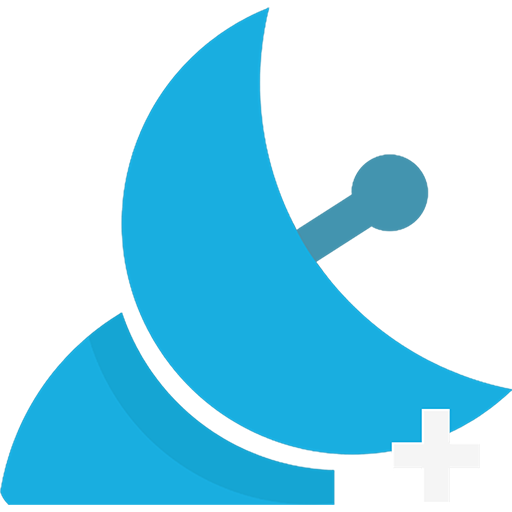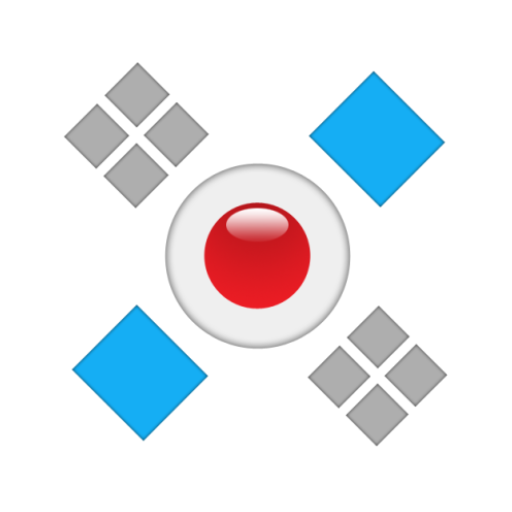
Compass and GPS tools
Graj na PC z BlueStacks – Platforma gamingowa Android, która uzyskała zaufanie ponad 500 milionów graczy!
Strona zmodyfikowana w dniu: 26 grudnia 2021
Play Compass and GPS tools on PC
Use cases
• Need a simple and fast way to get direction Ex: East ?
• Indoor areas have low GPS satellite reception. Find the areas in your home/office with good location accuracy so that you can correctly hail a cab or order online.
What you get with this app:
• Compass
• Navigation stats - Course, Speed, Altitude, Latitude and Longitude
• Satellite stats - Accuracy, Signal, Almanac, Ephemeris, Azimuth, GPS Time
• Convenient widget for GPS accuracy - free
Premium Features(Inapp Purchase):-
• Adfree
Zagraj w Compass and GPS tools na PC. To takie proste.
-
Pobierz i zainstaluj BlueStacks na PC
-
Zakończ pomyślnie ustawienie Google, aby otrzymać dostęp do sklepu Play, albo zrób to później.
-
Wyszukaj Compass and GPS tools w pasku wyszukiwania w prawym górnym rogu.
-
Kliknij, aby zainstalować Compass and GPS tools z wyników wyszukiwania
-
Ukończ pomyślnie rejestrację Google (jeśli krok 2 został pominięty) aby zainstalować Compass and GPS tools
-
Klinij w ikonę Compass and GPS tools na ekranie startowym, aby zacząć grę